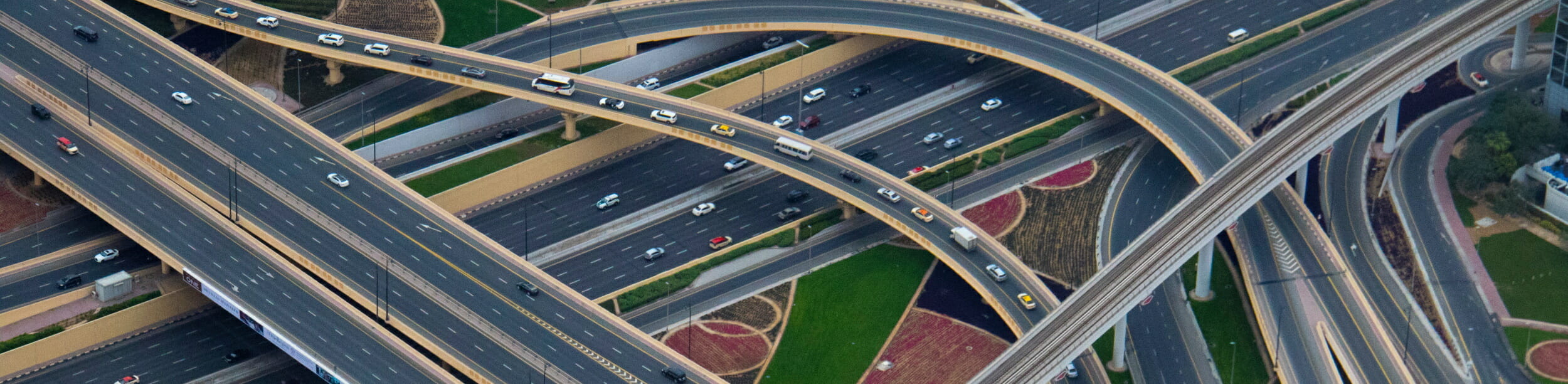Easiest Dripped Content Method
To kick things off, let’s start with traditional approach that is still effective today. You’ll only need an autoresponder, a thank you page, and a platform to host PDFs (consider using an Amazon S3 account).
If you prefer video content, a YouTube account can suffice, although Amazon S3 is preferable to avoid distractions.
First, convert your product into PDF format and upload it onto your chosen platform. Next, create an email series that directs recipients to the PDFs or videos.
Set up the autoresponder to send these emails at specific intervals.
Once a customer purchases your product, they will be directed to a monetized thank you page and added to a mailing list. That’s all there is to it!
From there, they will receive emails with links to the PDFs or videos according to the agreed-upon schedule (daily, weekly, monthly, etc.).
These emails can also include banners promoting other products for purchase. Remember, it’s important to monetize the PDFs in some way.
If a customer requests a refund, simply unsubscribe them from the mailing list (Thrivecart can handle this automatically) and add them to a separate list.
This straightforward method simplifies the process considerably.
Keep “Friction” to the Minimum
Your buying process speaks volumes about you, as impressions are crucial. ensure a seamless experience while keeping your product secure, it’s important to minimize any obstacles.
For instance, if customers have already provided their name and email address in the shopping cart, don’t burden them with another form to create a membership account.
Instead, implement an automated system that handles this task effortlessly.
When utilizing a members area to deliver your products, it’s essential to employ a reliable email delivery system such as Sendgrid or Postmark.
This ensures that transactional emails containing login credentials are successfully delivered to your customers.
Additionally, it’s crucial to have a dedicated support desk in place.
This enables customers to promptly reach out to you if any issues arise during their purchase process.
It’s vital to respond to their concerns in a timely manner, demonstrating your commitment to excellent customer service.
Check Everything!
Prior to launching your product and initiating traffic, it is crucial to immerse yourself as a customer by utilizing the test sale function available in most shopping carts.
This allows you to experience the product from a customer’s perspective.
Take note of whether you are directed to the correct thank you page, if the membership system effectively adds you as a member for the appropriate product, if you receive login details via email, if you are added to the correct autoresponder list, if you can successfully log in and access the intended product, if the product download link functions properly, and if the videos play without any issues.
It is essential to undergo this process yourself in order to identify any potential flaws or malfunctions.
It is best to proactively address any issues to avoid inconveniencing paying customers.
Thank You Page
Upon purchasing our product or completing the entire sales process, customers will be directed to this page.
If you have implemented a members area, it is crucial not to confuse them by landing on the log-in page immediately.
Since they haven’t received their log-in credentials yet (which will be sent via email), it’s better to inform them about the upcoming email containing the necessary information.
Additionally, it’s a good idea to provide instructions on checking their spam folder if the email doesn’t arrive within 30 minutes.
In case they encounter any issues, a link to our support desk should be included for easy communication.
Furthermore, while customers are waiting for the email, we can utilize this opportunity by suggesting they explore another offering.
By displaying a banner or button for an upgrade or related product, we can potentially generate another sale.
It’s important to seize every appropriate chance to monetize a page, especially when customers are in a purchasing mindset.
The Delivery Page
When discussing monetization, it is important to consider the delivery page as an opportunity to not only thank and guide new customers, but also to generate sales and affiliate commissions.
A warm welcome, whether through a video or text, should be prominently displayed at the top of the page, along with instructions on how to navigate the content.
Additionally, providing clear steps for customers to follow can be surprisingly effective.
The first step could involve offering an unexpected bonus, such as a complimentary seat in a workshop that teaches something valuable.
This workshop, which is always available, will include a pitch for a high-ticket product, allowing me to earn substantial commissions.
The second step would involve another unanticipated bonus, but with a slight twist.
This could be a link to a free giveaway or a trial for a product related to the purchased content.
For instance, if the product focuses on email marketing, I could provide a link to a training session by Aweber.
By signing up for the free trial, customers would be added to Aweber’s email list, potentially leading to commissions if they convert to a paid account.
Additionally, Aweber offers a training course that can be promoted with an affiliate link, making it an ideal fit for an email marketing product.
The third step would simply guide customers on how to begin their training or access the purchased product.
To further monetize the page, the sidebar can feature banners and links to resources that align with the training customers are undertaking.
These additional resources can provide further revenue opportunities.
By following these strategies, the delivery page can serve as a valuable platform for both customer engagement and financial gains.
Your Thank You Email
When sending a thank you email to a new customer who has recently purchased your product, it’s important to consider the timing.
If your product is delivered through a membership site, the customer will receive emails with their login credentials and purchase receipt.
To avoid overwhelming them, I suggest delaying the thank you and welcome email by about 15 or 20 minutes after they become a member.
In the welcome and thank you email, express gratitude for their patronage and take the opportunity to ensure their smooth access to the members area.
Include a link to your support desk in case they encounter any issues.
By providing this link, you save them the trouble of returning to the shopping cart for assistance, making it easier for them to seek help promptly.
In crafting this email, it is important to refrain from overtly selling in the body. Instead, subtly promote your offerings in the footer.
After introducing yourself and writing the email content, refrain from discussing upsells or other purchasing opportunities.
Remember, this email is not intended for sales. However, it is a good practice to include a banner and a link in the email signature below your name.
This additional element in the email footer allows for subtle monetization without coming across as a pushy sales pitch.
The advertisement placed at the end, below the email content and your signature, should be a product that aligns well with their recent purchase.
For example, if the customer bought a course on email marketing, it would be logical to include an Aweber banner in that particular email.
Have Upgrades Visible at All Times
After customers complete the sales funnel and log into the members area, I often witness a significant number of upsells and upgrades.
This is because the members area not only showcases the product they recently purchased but also displays other products they could have bought during the funnel.
The purchased product(s) will be marked with an “access here” button, while the unpurchased ones will have a “buy here” button.
I personally find it convenient to achieve this using ProductDyno, as it allows me to make unseen products visible to customers upon logging in.
However, whether you are using a WordPress membership plugin or a simple HTML page, you can ensure the visibility of upgrades on the delivery page by incorporating banners with links leading back to the sales pages.
It is surprising how many unexpected sales gradually accumulate over time.
How to Get Others to Build Your List
Delivering a product in a unique way can significantly accelerate the growth of your email list.
While it can be categorized under both list building and product delivery strategies, it offers an additional tip for list building.
The implementation of this method requires specialized software.
Here’s the concept: You provide a valuable freebie to your audience.
If they find it valuable and decide to share it with others using a unique referral link, they unlock access to premium products or features.
This system operates similarly to an affiliate program, but instead of earning commissions from sales, users earn rewards through referrals.
Dropbox, for example, employed this technique to expand their business by offering extra storage to users who referred new members.
Numerous software options are available for implementing this referral-based approach, such as Viral Loops, Vyper, and Upviral.
However, my current favorite is ProductDyno.
This platform not only offers membership and product delivery services but also incorporates a powerful referral feature called WOMBAT.
If you’d like to explore this method, feel free to try it out using one of my examples.
Something that Should Always Be in Your Members Area
Instead of including this on your delivery page, it would be more effective to have it on the page where customers access your product.
The most powerful form of advertising occurs when satisfied customers share their positive experiences with others, as mentioned in point number eight.
When a new customer logs into the members area, they should be able to access unexpected bonuses and begin using the product immediately.
These customers are the ideal affiliates for your business. Therefore, it is essential prominently display an invitation become an affiliate on the webpage and sidebar.
In my Private Newsletter members area, I express it as follows: “Receive your subscription for free. Simply refer two paying customers, and I will cover the cost of your subscription for every month they remain.”
Put These Money Makers Below Your Content
When creating a video course, it is beneficial to include affiliate links below the video for any mentioned products or services.
This allows viewers to easily access and purchase the recommended resources.
To make it even more convenient, consider placing the affiliate link directly below the video, ensuring it opens in a new tab.
Additionally, it is advisable to provide a free resources file for download rather than free tools. Including these links in PDFs is also important if your course is written.
Remember to incorporate the affiliate links and download options within the content of the video as well.