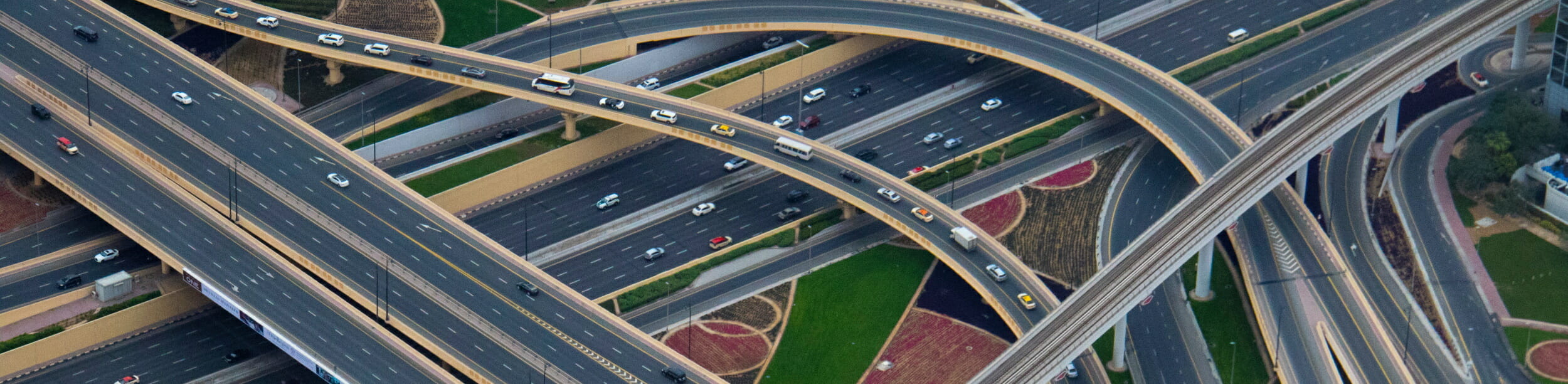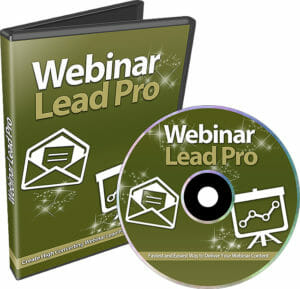Profit Pulling Webinar Framework
A successful webinar can be one of the best ways to sell your products and services online. If you have not already started using webinars in your marketing mix, or you have begun; but are not getting the results you had hoped for, it’s time to put together your winning webinar framework.
Why Use a Framework?
The most profitable webinars have a similar framework or structure in common. This framework acts as a marketing machine for the product or service you are selling.
One of best ways to create a successful webinar is to model your presentations on best practices.
When you use a standard webinar framework, you usually have a checklist for what to do, when you’ll implement tasks, and a statement explaining why you are doing things this way. This helps to ensure that you incorporate the most important aspects of an effective webinar, leaving nothing to chance.
There are three elements of a successful webinar…
1. The registration process which also includes sending them reminders.
2. The webinar itself.
3. The sales process which allows them to buy what you are selling within the webinar.
When you are trying to sell a product or service, you should have a sales funnel in place before you start promoting with your webinar. Let’s review what a sales funnel is and how it works before we get into the specifics of the webinar.
Your Sales Funnel
The process used to make sales is often referred to as your sales funnel. When you envision a funnel, you picture a shape that is very wide at the beginning and narrows significantly, as you progress to the end.
The path potential buyers take, as you encourage them to purchase, resembles a funnel because you begin with a wide target audience. Those who are interested in your product or service will follow the path, or links, find out more, working their way down to the narrow end of the funnel.
Those who are not interested will stop following the current path, and essentially stop clicking through to the “next stage” or link.
In terms of hosting a profitable webinar, your first step in the funnel is to get them to sign up or opt-in. Then you need to encourage them to attend. Your webinar should be so interesting that they stay until the end.
The special offer you will give webinar attendees only should be good enough to entice them to buy.
Awareness
Offering a free webinar makes people aware you exist. You can promote it at your site, on your email marketing lists, on social networks, and in chat rooms or on discussion boards related to your niche.
Awareness can also refer to a certain problem your target audience is struggling with in relation to your niche, and that there is a solution available in the form of what you are trying to sell.
Interest
Webinars are so successful because they are a combination of information, education, entertainment, and sales. Online education is booming. Internet users love videos, especially how-to content, which makes up 75% of all searches on YouTube.
A well-presented talk, such as the TED talks, can keep audiences hanging on every word.
In terms of sales, a good webinar does not use a hard-sell approach. It is a risk-free way for the audience to learn more about your products or services in an interesting way. All they are spending by attending is their time.
Hopefully, they will enjoy the webinar, and be able to come away with useful points. In fact, you can even structure your webinar in that manner, such as:
• 7 ways to lower your cholesterol naturally
• 5 secrets to improving your golf swing
• 6 success strategies for marketing well with webinars
The content topic in your webinar should reflect your title, while giving you an organized, easy-to-follow structure and format. Provide informative, interesting content that your audience can identify with.
It should also intrigue and motivate them to keep watching. Sharing content regarding a common issue or problem helps to get them ready to learn about your solution or advice. This is usually found in the hard-to-refuse product or service you offer at the end of the webinar.
However, this may vary slightly depending on whether you have introductory offers, upsells, down-sells, bonuses, etc.
Decision-making
The content should always lead your audience down your sales funnel. The initial offers are frequently an introduction to what you are trying to sell. To help boost sales and/or opt-ins, the offer should be better than anything available on your site.
In other words, you reward them for attending the webinar by giving them a phenomenal deal or opportunities just because they attended.
If you are launching a new product, your content will be all about the problem and the solution’s benefits as well as features. It makes sense to offer an introductory price to attendees to make it risk-free to try it. It also makes them feel valued and special.
If you’ve presented an interesting webinar, you’ve whetted their appetite throughout for the solution to the issue you’ve raised, that is, your product or service. At the point where they have to make the decision to buy, or not buy, your content should have led them to the point where they are ready to act.
Action
At this stage, your audience will be at the narrow part of the funnel. Now all they have to do is click to take action on your offer. Your presentation will have shown them the value your product offers. Your offer should be so good that they would seem foolish not to act.
They will buy, and become your customer. Then you can follow up with them in the hope that they will become a loyal repeat customer. How might you accomplish this? By launching more products, and using webinars as a marketing tool for those new products.
Now that you understand how sales funnels are constructed, you can put together your three main components. Let’s start with registration.
The Registration Process
Once you have decided to create a webinar, it’s time to start drumming up interest in it. At this point, all you need is a catchy title and description to start marketing it. You should also have a product to sell that matches the topic.
Here are the examples we used above:
• 7 ways to lower your cholesterol naturally
• 5 secrets to improving your golf swing
• 6 success strategies for marketing well with webinars
If you are going to offer a title like these, make sure your product has at least that many ways, secrets, strategies and so on to help entice them to stay on the webinar, and to buy at the end.
Next, you need to decide what webinar hosting service you are going to use. This is a big decision because it can range from free with not too many features, to expensive and full service with all the bells and whistles.
The decision needs to be made at the outset because it will determine how your target audience will be able to register for the webinar.
With the basic services, you will usually have to create your own email marketing list using your current platform, such as Aweber or Constant Contact. Use your existing marketing lists to promote your webinar. Create a new list you will use to tell them more about the webinar, and remind them of the time and date.
This list will also be invaluable for follow up. For example, if you choose to let them see a recording after the live event, which is a common practice as a courtesy to those who weren’t able to attend, you can use the list to inform them they get a second chance.
To get them registered and on the list, you would need to create a landing page and a sign-up form that asks for their name and address. This is commonly referred to as a squeeze page because it is squeezing the data you want most from them, their email address, so you can build a relationship with them and market to them.
Add details about the webinar to whet their appetites, and start promoting that URL.
With the more expensive services such as GotoWebinar, registration is usually built right in. The service will allow you to create a page where they can sign up and will send out your pre-loaded reminders.
In many cases, you can also create a file that registrants can download so they can add the event to their Outlook calendar.
Reminding people to attend is essential. Don’t be afraid to mail often. Template your email message and then vary it slightly for each mailing. Count down to the webinar in days and in hours. Some marketers also send out an email or instant message just before the webinar is about to start.
A lot of people get alerts when new emails come in, so it is likely at least a few people will see the message and jump on the webinar. The countdown shows how important it is to get good attendance in order to sell well.
Now that you understand the basics of the registration process, let’s look at creating the content for the webinar.
Your Webinar Template
Your webinar will have 4 different sections:
Introduction
During the introduction, you will:
• Introduce yourself – Be warm and personable as you greet your audience and tell them a bit about yourself that is related to your niche. They don’t need a long biography. They just need details about why they should pay attention to you and stick with the webinar.
Outline your experience in the niche. Share how you developed the ideas you will be discussing in the webinar. You can write this once and then edit it slightly depending on the webinar topic.
• Introduce your topic – This will segue into the topic, which as we have said, should be one that people interested in your niche will be eager to learn more about.
• Tell them what to expect – Outline what they can expect, that is, the information about the topic, and then a special offer you’ll reveal at the end in recognition of them taking the time to attend the webinar and to help them learn more.
You should also indicate you will leave time for questions and answers, and then wrap up the whole webinar. You can also remind them of the length of the webinar, about an hour, for example.
Presentation
The main presentation will also have an intro, or overview, a main body, and an outro that will lead to the marketing part of the webinar.
If the webinar is going to be an entire hour, plan to speak for no more than 30 minutes. This is because your introduction, marketing section, questions and answers, and conclusion should all take around 5 to 10 minutes, bringing the total up to around 60.
If you factor in a couple of minutes for an intro and outro, that gives you about 26 minutes of time for your topic.
The presentation serves as both information, and an incentive to buy the product you are providing a context for. If we look at our proposed webinar titles again:
• 7 ways to lower your cholesterol naturally
• 5 secrets to improving your golf swing
• 6 success strategies for marketing well with webinars
…we can see both a structure for the content and a promise to be fulfilled to the people in your niche. Work your way through your 5 secrets, for example. If we are aiming for no more than 26 minutes, that would give you roughly 5 minutes per secret.
You could also cut the information to 20 minutes, 4 minutes per secret, which would give you more time for marketing, and/or questions and answers. It’s up to you.
Don’t worry about narrowing down your webinar topic too much. Marketing to a niche is like fishing in a well-stocked pond. You KNOW there are fish in there. It’s just a question of what types, and which is their favorite kind of bait.
Your webinar will convert prospects into sales successfully IF you offer the right kind of bait. This process is known as conversion. You are moving them from the wide part of the funnel all the way to the end in the course of the webinar.
The content provides the reason for them staying on the webinar to the end, and the context for buying the product you will be marketing to them.
In terms of questions and answers, include them after the marketing section, but be prepared for information-related as well as product-related questions. Prepare a few frequently asked questions with answers to help you control the consistency of your material and messages.
Another reason for using pre-selected FAQs is that you have no idea how many people will post questions. Those asking questions can type them into their message box and you can answer the ones you wish, within the allotted time.
Depending on how comfortable your audience feels or how much they already know about the topic, you may or may not get a flood of questions. That’s why you need to prepare for both situations.
Preparing your materials
Some speakers are so knowledgeable; they can talk about a particular topic with little or no preparation. That is usually because they are confident and they’ve had a lot of practice, over many years. The rest of us need to prepare materials in advance.
Images
Images liven up your presentation. Choose images that illustrate topics covered in the webinar. You can get free images at royalty-free sites such as Pixabay. Using these as a base, you can create graphs, charts, memes, and much more.
Slides
Slides are a great way to outline what will be discussed. Bullet points are easy to read and serve as a prompt as you present your webinar content. You can create great-looking slides in PowerPoint or Google’s free Google Documents Slides program.
When creating a slide, many marketers use plain white so as not to distract too much from the message. If you are going to use anything other than white, make the colors match your business logo.
Template your slides so all your webinars will look the same. Include your business logo and page number.
Use a font that is clear and easy to read. Don’t overcrowd your slides.
Some marketers swear by the 10/20/30 rule, which is 10 slides, 20 minutes of talking time, and a 30-point font so the slides are legible even from a great distance.
Your webinar will probably require a few more slides than that, and you won’t have to worry about people being able to see it from the back of the room, but it is a good model to follow in case you ever want to give your webinar as a live presentation.
Sound quality if you are pre-recording should be the best you can possibly manage. A good USB microphone will run about $100. A quiet location to record will be a must. But of course, once you have recorded it, you don’t have to present the material again.
The only parts of the webinar that will be live will be your introduction at the start and your question and answers (if you wish) and your wrapping up at the end.
Video
If you have a product or service that would benefit from being demonstrated, include a video of it in action. Video can also help sway people to buy a high-ticket item because they can see the value of it.
Organize all of your materials into a folder for your webinar so you have them all ready when you need them. Create a library of images, charts, and diagrams so you can re-use them again and again in later webinars.
It may sound repetitive, but maintaining a consistent look and feel across your business helps you to build trust, as well as become instantly recognizable.
The Framework
As we have said, the overall framework will be determined by your title. If you have 5 secrets, you will need one slide for each, for example. You can have more, of course, but don’t make your webinar so packed with slides that you go too fast and your audience gets overwhelmed.
Avoid “death by bullet point” as well. Vary the appearance of some of your slides so they are not just looking at bullet points. Put questions on the screen for them to think about. Put up a snap poll they can vote on in the chat box, with 1 for Yes and 2 for No.
This can make things livelier and more interactive. It can also serve as a transition point into the next secret or strategy.
Your most important transition will of course be from your webinar to your sales pitch. Let’s look at how to structure it next.
Marketing Section
This is the third part of the webinar and the third framework to create so they can buy and you can get paid.
Your marketing can be the best parts of your sales letter for the product, marketed in a visual way. Use images and video to command attention. Use bullet points to list features and benefits.
Most marketers make the mistake of listing only the features. While features should be mentioned, potential buyers want and need to know, “what’s in it for me,” and “why does/should that matter to me?” They need to see the need and the solution.
For example, if you are aiming for young singles, style, comfort, and flair will be important. Leather seats are sexy.
If you are targeting soccer moms, leather seats are more durable, and will be easier to clean than upholstered seats.
When creating your marketing pitch, always answer your audience’s main question: “What’s in it for me?” because they will need a clear answer if they are ever going to buy.
Use images strategically and avoid death by bullet point.
Next, be clear about the offer. If you are just launching a new product, give them an introductory price. If it’s an older product or service, give them a special attendee only price. Be as good as your word in both cases. The price should be better than they will find on your site.
Also consider “sweetening the deal” with valuable bonuses. These don’t have to cost a lot of time or money to create, but they can make sales soar if they are all about what your target customer really needs.
In relation to a product, you could give them a quick start guide, cheat sheet, checklists and so on that would help them accomplish their goal more quickly and easily.
Another way to get prospective customers to get off the fence and buy is with fast action bonuses. Offer great bonuses for the first 10 buyers, the first 20, and the first 50. This adds a small element of competition to the webinar.
If someone emails to say they are desperate to get the top bonus, let them have it—this will build customer loyalty. But this technique does get people to make a quick decision. Studies have shown that the fear of missing out is an even stronger motivation than the joy of getting something useful.
Last, but not least, offer a 30-day money back guarantee, no questions asked. No questions asked will stop any haggling or bad feeling that may result from it.
Create a landing page for your special offer they can buy and you can get paid. Create a thank you page and a thank you email as well.
Each should have everything they need to know in order to receive their product (either through the mail or as a download) and your contact information in case they have any questions or need help.
Structuring your offers the same way in every webinar you host, and the landing page, confirmation page, and conformation email will help you template the most important parts of the sales framework and let the audience know what to expect, especially those in your niche who attend more than one webinar.
You want to earn the reputation of being interesting, well-informed, and fair to your customers. Setting up a system with templates can take the guesswork out of this.
Your marketing section can also be pre-recorded and presented through the webinar hosting interface. Don’t forget to include a few questions and answers about the content of the webinar and the product you are trying to sell.
Once you have covered the marketing section and the Q and A segment, it will time to wrap things up with a strong conclusion. Let’s look at the best framework for this next.
Conclusion
Many items need to be included at the conclusion of an effective webinar. They are:
• A reminder of the time. You’re busy, your audience is busy. Remind them that you promised at the start to talk for about an hour and so your time together is nearly at an end, or you have overrun slightly if you’ve been doing live elements and they have taken a bit longer than you expect.
Tell them you respect the value of their time and so you’re going to conclude.
• A thank you for attending. Conclude by saying thank you to everyone who attended, and that you hope they got a lot of useful information they can act on.
• A promise of another webinar in the near future. Promise that you will be hosting another webinar in the near future on another hot topic related to your niche, and that you hope they will join you for that one too. Then say goodnight and end the webinar in the hosting interface.
• A reminder of the offer and its limited nature. Briefly recap the offer and remind them that the special price will be available for a limited time only.
• How to contact you/customer service for more information and help. Create a templated slide with all of your most important contact information on it in relation to giving them quick customer service if they need any help or have any questions.
While it may sound like you are completely finished with the webinar and can heave a sigh of relief that it is all over, the truth is that a lot of work is just beginning. Let’s look at a few effective ways to follow up in order to turn each webinar into a profit-making winner.
Your Follow-Up Process
There are a few follow up steps here you can template as well. Create one of each to market even more successfully.
• The thank you for attending email. Thank them and recap a couple of your most important points. Add a link to the order page at the end of the email.
• A surprise free-item email. Give all attendees a little gift, such as an ebook, template, checklist, and so on as a surprise thank you for attending. Add a link to the order page at the end.
• A recording available email. After your broadcast, check the quality of the recording through the webinar hosting service. If it is good quality, email them a link to view the replay. Encourage them to share it with anyone they think might be interested in the content. Add a link to the order page at the end of the email.
Other follow-up chores
Check your number of sales after the webinar and for several days after. Monitor the customer service email to make sure you reply quickly in reference to any problems they might be having with downloads and so on.
Provide prompt refunds. You’ve offered a 100% money back guarantee for 30 days—give it on day 31 or 32 as well, so you don’t leave customers feeling mad or frustrated. You’ve stated it is a no questions asked refund, but you could say, “Just curious: why are you returning the item?”
Of course, if you have sold them a digital item, it will be impossible to return it, so be sure it is priced high enough for serious buyers; but not so high, that it discourages budget-conscious customers.
Check your sales for the next month or so. And in the meantime, start planning your next profitable webinar, using all the templates you have created. Draft an email telling your target audience all about your upcoming webinar, and start all over again with the process we’ve outlined in this guide.
Conclusion
Just like other aspects of business, if you want to succeed and profit, you need to do your research to confirm which options will most likely work for you.
For most marketers there is an element of education involved, where the expert (you) teaches the audience (your potential buyers) about common niche-related problems and solutions.
When it comes to selling products and services, marketers have proved, repeatedly, that webinars are a solid foundation on which to build and grow your business. This is because they are so versatile and are easily adapted to any niche topic.
For many business owners, the single thing that makes webinars so successful is that the audience wants more webinars because they are able to experience a variety of visual, vocal, and written ques within the content. This helps to build long-term trust and relationships with their target audience.
Webinars make marketing and educating much easier, as well as more profitable. This is true for beginners and experts. The logically arranged processes and format of templates, plus your engaging content segments, makes the ultimate selling and profiting an enjoyable for you and your audience.
Check out your webinar framework options to enhance your success and profits.
Also Check out this program to boost your webinar revenues: