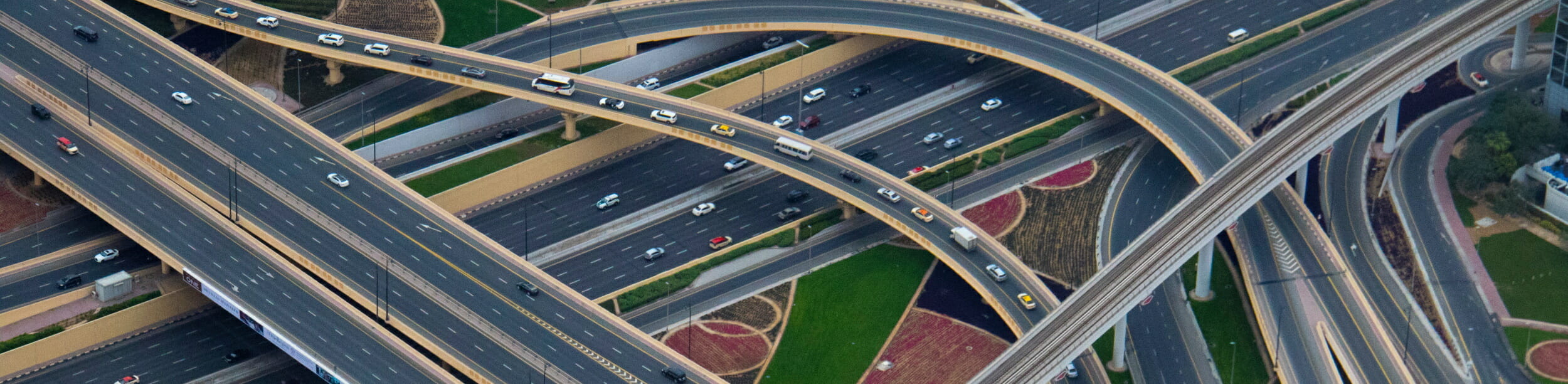Autoresponders – The More You Know, The More Effective They Are
If you have signed up with an autoresponder service, you need to take the time to read the instructions to learn how to use the service – before you load the first word of your first message!
Not knowing how to use the service will lead to many mistakes, and your customers and potential customers will most likely see every mistake you make!
As soon as you have completed the sign up process, load one email address into the autoresponders’ mailing list – yours.
If there is a manual or help file for your autoresponder, read every word of it, and really learn how to use all of the features of the autoresponder.
Work with it, sending messages to your own address, until you know your autoresponder service inside and out!
This may take a little time, but after a few hours or so, you should know all that there is to know, and you will be able to set your autoresponders up much more effectively in the future.
Taking the time to learn now, will not only save time in the future, it may also help you tweak and tune your autoresponder messages and tracking in a way that increases your responses!
Formatting Autoresponder Messages
Have you received emails that were all broken up?
These emails have one or two words on one line, then eight or ten words on the next line. In some cases, one word begins on one line and ends on the next.
These emails are very hard to read, and they appear to be very unprofessional. Is this what you want your autoresponder email messages to look like?
If not, you need to learn how to format your messages. Start by reading the instructions for your specific autoresponder.
Each one operates a bit differently in the way that it handles text. For instance, some autoresponder messages will be messed up if you do put a ‘hard line break’ at the end of each line, while others will be messed up if you don’t!
Find out what the right option is for your autoresponder!
Because each email client is different, you should not allow any line in your message to exceed 65 characters.
This will help prevent lines from breaking up, and it is achieved by hitting the ‘enter’ key at the end of each sixty-five character line.
The best way to be sure that your autoresponder messages are delivered in the correct format is to send them to yourself, before you send them to your list!
Build Interest With Autoresponder Messages
If you are using your autoresponder to sell a product or service, you must be very careful as to how you approach your potential customer.
Few people like a hard sale, and marketers have known for years that in most cases, a prospect must hear your message an average of seven times before they will
make a purchase.
How do you accomplish this with autoresponders?
It’s really quite simple, and in fact, the autoresponders make getting the message to your potential customers those seven times possible.
On the Internet, without the use of autoresponders, you probably could not achieve that.
Too often, marketers make the mistake of literally slamming the potential customer with a hard sales pitch with the first autoresponder message – this won’t work.
You build interest slowly. Start with an informative message – a message that educates the reader in some way on the topic that your product or service is related to.
At the bottom of the message, include a link to the sales page for your product.
Use that first message to focus on the problem that your product or service can solve, with just a hint of the solution.
Build up from there, moving into how your product or service can solve a problem, and then with the next message, ease into the benefits of your product – giving the reader more actual information with each and every message.
Your final message should be the sale pitch – not your first one!
With each message, make sure that you are giving the customer information pertaining to the topic – free information!
This is what will keep them interested in what you have to say.
This type of marketing is an art. It may take time to get it exactly right. Use the examples that other marketers have set for you.
Pay attention to the messages that you receive from other marketers. Start a ‘swap’ file, and keep those messages.
Use some of the better sales copy for your own autoresponder messages – just make sure that yours doesn’t turn out to be an exact copy of someone else’s sales message!
Remember not to start with a hard sale. Build your potential customers interest.
Keep building on what the problem is, and how your product or service can solve that problem or fill that need.
If you are doing this right, by the time the potential customer reads the last message in that series, they will be convinced enough to make a purchase!
Business Automation with Autoresponders
Automation is important to all businesses. The less time we have to spend doing small tasks, the more time we have to make more money – or we could spend that time doing something besides working.
Putting an online business on auto pilot isn’t difficult at all – and it is all done with the use of autoresponders!
Autoresponders can be used to get people to your website, or to promote products and services.
Simply plug your sales message into the autoresponder, along with some valuable information that your potential may want or need, and advertise that autoresponders address.
Once the person arrives at your site, and goes through your ordering process, another autoresponder kicks in.
This autoresponder should send out a receipt, as well as information that will grant the customer access to whatever it is that they have purchased.
Another autoresponder message should be sent out after this, thanking the customer for their business, and letting them know about similar or related products or services that they may be interested in.
The beauty of this is that while all of this ordering is going on, and these important customer service emails are being sent, you can be off doing something else!
The more automation you can integrate into your online business, the better off you will be.
Customer Service with Autoresponders
Ideally, when you perform customer service, it is done on a one-on-one basis with each of your customers.
That works quite well in the offline world – but on the Internet, that simply will not do.
Your customers are literally all over the world, and there is no way that you can really deal with each one of them personally. That is where an autoresponder
comes in.
Customer service with autoresponders is quite simple. When an order is place, an autoresponder can send out the receipt for the sale, the information for accessing the product, and a ‘thank you’ email.
This happens whether you are logged in to your computer or on vacation in an exotic location!
But customer service doesn’t always end right there, and if you are away from your computer, you may be letting your customers down!
For instance, an elderly gentleman sees your product advertised and places an order. Everything goes through just fine, and he receives the receipt, the download information, and your ‘thank you’ email.
Your product is an ebook, compiled into a PDF file. This particular gentleman doesn’t understand what a PDF file is, and he has no idea what you mean by ‘right click to download.’
He needs additional customer service for the product that he has purchased, and there is nobody available to help him – nobody but an autoresponder.
Set up an additional autoresponder that will send out a list of frequently asked questions or problems that deal with customer service or how to access the product.
Also set up a support autoresponder. If he sends a message to support, he should get an instant message back letting him know that his message has been received, and how soon it will be addressed.
This will give him some measure of comfort, and in most cases, he will wait that specified period of time for assistance.
However, if he doesn’t know how to download the product, and he sends a message to support, and nothing happens, he will most likely become very dissatisfied in a very short period of time.
The difference between a patient customer and an irate customer is one simple autoresponder message that can and should be set up in under five minutes.
Really think your ordering process through, and consider the potential problems that may occur for your customers.
Get an autoresponder set up to address those problems, and you will find that your customers are more satisfied with your products, and extremely satisfied with your customer service – all because your autoresponders handle their problems right away!
Getting Your Autoresponder Messages Through The Spam Filters
In light of the spam problem, most email clients now have spam filters installed. These filters catch spam email and either move it to a ‘spam folder’ or automatically delete it.
After spending a great deal of time laboring over your series of autoresponder messages, it would be a shame to find out that the majority of the messages that are sent out end up in the spam folder, or are automatically deleted as spam!
You can avoid this in two ways. First, when anyone signs up to receive information from your autoresponder, have them automatically redirected
to a page that gives them instructions for ‘white listing’ you.
Email clients have an actual white list where the owner of the email client can add specific addresses that should never be considered spam.
The other way to make sure that your autoresponder messages get through the spam filters is to check them using one of the various spam checkers that are available online.
These programs are often web based, and free to use. They check your message for words or phrases that commonly trigger spam filters in email clients.
Don’t send out any autoresponder messages without doing a spam check first!
How Important are Autoresponders to Internet Marketing?
Internet Marketing and autoresponders essentially go hand-in-hand. In today’s online business world, you simply cannot succeed at Internet marketing without the use of autoresponders.
Autoresponders are used to achieve many of the marketing tasks that are essential to a successful online business.
Internet marketing can be very time consuming. Whether you do affiliate marketing or market your own products, an autoresponder is a big part of your marketing arsenal.
Autoresponders are used to keep in contact with your past customers, and to develop a relationship with potential customers.
An autoresponder can be used to deliver sales messages to your opt-in customer list. It can be used to deliver email courses, to send reminders, and even to help you build an opt-in list if you don’t already have one.
There are many creative ways you can use your autoresponder to make more sales and to build customer relations.
Any successful marketer will tell you that there are two tools that are vital to any type of online marketing – an opt-in list and an autoresponder.
In fact, most marketers will agree that you could take away all of their other marketing tools, but they would fight to the death to keep the list and the autoresponder!
Using Your Autoresponder to Generate Leads
Autoresponders are one of the most important marketing tools that you can have if you are doing business online. In fact, the only thing more important that the autoresponder is your opt-in list!
But all autoresponders start out without a list – the list doesn’t exist until your autoresponder mailing list starts filling up with names and email addresses!
The easiest and fastest way to build up an email list is to give things away for free. Some marketers will tell you that this is a waste of time – and if you already have a list of one hundred thousand people that you can market to, then it probably is.
But for those who do not already have a list, this is the way that it gets built! You simply pay for advertisement to promote your freebie.
Don’t think of this as lost money, think of it as an investment in future earnings.
Give away an ezine, free reports, free ebooks, free access to private websites, or anything else that you can think of. The object is to get people to sign up to receive that freebie, and to agree to receive email from you in the future!
It is a win-win situation for everyone, but you get more than anyone else in the deal. The person gets a freebie. You get their name and email address, and
permission to email them in the future.
But if you do it right, you get even more than that. The freebie that you give away should also be used to promote your products or services.
Even if it just has affiliate links for products or services that are related to the topic of the freebie, it is a way to generate extra revenue.
Then, when you send email in the future, you can again promote your products or services. Just be sure to include valuable information in the email as well, or you will have people dropping off of your autoresponder mailing list like flies!
Using every opportunity that is presented to you in the world of Internet Marketing is vital to your success.
You have the opportunity to earn money in the freebie that you create, you have the opportunity to earn money when you send the ‘thank you’ email after a person has requested your freebie, and you have the opportunity to earn money every time an autoresponder message is sent out to that list in the future!
Don’t waste those opportunities, and put it all in automatic mode with the use of an autoresponder.
Using an Autoresponder to Publish an Ezine
There are many uses for an autoresponder. One such use is the publishing and distribution of an ezine or newsletter.
Since autoresponder services usually are set up to send automatic responses to the people on the list at certain intervals after they sign up, setting up an autoresponder to send out an ezine can be a little confusing.
Depending on the service or autoresponder that you are using, you will need a ‘broadcast’ feature. The broadcast feature works essentially the same as the
autoresponse feature, with one big difference.
The messages are not sent out at intervals. The messages can, however, be scheduled to go out on a certain day, which has no bearing on when the subscriber was actually added to the mailing list.
Broadcast messages are ‘one time’ messages that are only sent to your current mailing list. People who sign up for your list after the broadcast has been sent do not receive it, unless the specifically request it with an autoresponder address, which you must set up.
Using the broadcast feature of most autoresponder services, you can simply go and either type your newsletter, or copy and paste it into the editor, then choose to send the broadcast to your entire mailing list.
More advanced autoresponder services will usually have broadcasting features.
Using an autoresponder to maintain a mailing list and to distribute a newsletter is a wonderful idea.
Your subscribers can easily opt-in, or opt-out, and all of the distribution is handled for you, based on the schedule that you set.
List maintenance can become very difficult without the automation that autoresponders provide.
You can write each issue of your ezine or newsletter well in advance, and have it delivered to your mailing list, no matter where you are or what you are doing. That is the beauty of automation!
Since all past broadcast and autoresponse messages are saved, you can easily refer back to old issues, or allow people to request past issues.
You can also use the tracking feature throughout each issue of the newsletter to determine howmany clicks you are getting for the various products or websites that you promote in your ezine.
If you have not yet purchased an autoresponder or signed up with any autoresponder service, make sure that you inquire about the broadcast feature first.
Not all autoresponders or autoresponder services have this feature, and as your marketing progresses, you will find that this is one of the most useful features of the service or program.
Tracking Autoresponder Responses
As an Internet marketer, it is vitally important to know how well your advertising campaigns are doing.
Advertising campaigns cost a lot of time and money, and campaigns that are not doing well need to either be changed or scraped.
When using autoresponders for purposes of Internet marketing, you will be able to tell how well your autoresponder messages are doing by using response tracking.
Autoresponder response tracking is usually easily set up with the higher quality paid autoresponder services. Using the tracking set up tool, you simply enter the web site address that you want your readers to visit, and the software generates a brand new URL.
This URL is used track the number of clicks that you have from the autoresponder message to the website that you are promoting.
When a person clicks on that special URL, the click is captured, and they are automatically redirected to the website that you intended them to arrive at.
The visitor does not know that they have been redirected in most cases. You can monitor the results through the control panel of your autoresponder service account.
The control panel will tell you how many messages were delivered, and how many clicks were received.
Most quality autoresponders will even include a feature that allows you to track how many of the emails were opened. This is a great marketing research tool for mass email marketing.
Not all autoresponder services offer tracking abilities such as this. If tracking is important to you, you need to make sure that this is one of the features of the autoresponder service before you sign up.
This feature gives you the ability to know whether the message you are sending out is effective, or if changes need to be made.
It also allows you to see if the sales copy on your website is effective, in a ‘round-about’ way. For instance, if you are getting thousands of clicks from the autoresponder message, but very few clicks from the sales page to the order page, you know that the autoresponder message is working, but the sales copy is failing.
If you have never tracked your autoresponder responses before, you should definitely consider it. Again, this information allows you to find out what is working, and what is not working.
It will essentially make your autoresponder marketing much more effective and profitable. You will most likely be very surprised at the results of the tracking!
Powerful Autoresponders – Does Yours Measure Up?
Autoresponders are very necessary when it comes to marketing or taking care of customers. But the power of an autoresponder, or the lack of power, can mean the difference between success and failure.
When you use an autoresponder service, you must make sure that the domain that the autoresponder uses isn’t blacklisted by the spam watch groups.
If it is, your messages probably won’t make it past the majority of spam filters, no matter how much you check it with spam checkers.
Also, not having the ability to track responses can cost you business. If you can’t track response rates, you won’t have any way of knowing whether your messages are doing you any good.
A good autoresponder will provide the ability to track responses. If yours doesn’t, you might want to shop for a new autoresponder.
The ability to add and remove names to your autoresponder manually is vital. Often, people will contact you without going through your autoresponder.
These people need to be put on the autoresponders mailing list. If you are moving your list from one service to another, you need the ability to import names and addresses to your list.
Again, if your autoresponder service isn’t powerful enough to allow this, look for a different one!
The Difference Between Autoresponder Programs and Autoresponder Services
Many newcomers to the Internet marketing arena are not aware that there is a vast difference between an autoresponder program and an autoresponder service.
Not knowing the difference, they often purchase the wrong type of autoresponder, and find out too late that they have wasted money on a program that is useless to them.
An autoresponder program is a program that is set up on your web server. This is usually a free autoresponder that comes with your web hosting account.
Many people don’t like to use autoresponder services; so instead, they use an autoresponder program that they have more control over.
Some of those people don’t like the autoresponder programs that come with their hosting accounts either and purchase autoresponder programs or scripts that must be installed on their web server.
Other people are quite happy with using an autoresponder service. This is a service that is usually paid for on a monthly or yearly basis.
The fees are ongoing, and everything is browser based. In other words, you can set up your autoresponder messages and manage your opt-in list through your web browser – just as you can with an autoresponder program that is installed through your web hosting account.
The difference is that the service runs on the autoresponder service’s web server – not yours or your web hosts.
Beginners are usually better off using an autoresponder service. These services are very easy to understand and to use, and no technical knowledge is needed to set things up.
As a newcomer to the field, however, you might be concerned about the costs of an autoresponder service. If this is the case, you have the option of signing up with a free autoresponder service.
Free services make their money by placing advertisements in each autoresponder message that you send out. Sometimes these ads appear at the top of your messages, and sometimes they appear at the bottom.
Some of the free services are simply an enticement to purchase the professional version, and have many of the more advanced features, such as tracking, disabled.
More advanced users often choose to use autoresponder programs, simply because they have more control over the autoresponder, and they don’t have to follow some of the stiffer rules imposed by autoresponder services, such as sending confirmation to each and every person who is entered into the autoresponders list.
The autoresponder that you choose is strictly up to you, but in most cases, an autoresponder service should suit your needs.
If you are unsure, look for a service that offers free signups, with the option of upgrading to the professional paid version at a later date.