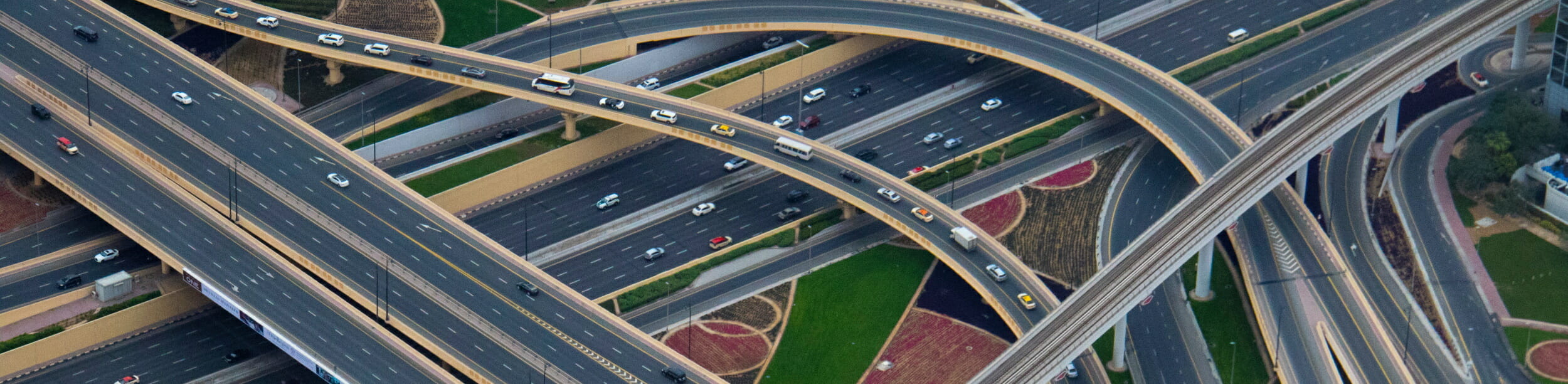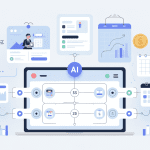Google Veo 3 is Google’s latest and most advanced AI video generation model, released in May 2025. It’s a significant step forward in the field of AI-powered video creation, offering several key capabilities:
- Native Audio Generation: One of its most notable features is the ability to generate synchronized audio alongside the video. This includes sound effects, ambient noises, dialogue, and even music, eliminating the “silent era” of AI-generated videos.
- Realistic Movement and Physics: Veo 3 simulates real-world physics, leading to more believable scenes with realistic water movement, accurate shadows, and natural human motion.
- High Quality Video: It can generate high-definition videos (up to 720p, with some mentions of 4K output in specific contexts) at 24 frames per second (FPS), offering a level of realism that aims to surpass competitors like OpenAI’s Sora and Runway.
- Multi-Input Prompts: Users can generate videos from text descriptions or by uploading images as references. It also supports “frames-to-video” to animate still photos.
- Improved Prompt Adherence: Veo 3 is designed to better understand and follow user prompts, leading to more accurate and desired video outputs.
Integration with Google Products:
Veo 3 is accessible through various Google platforms:
- Google Vids: A video creation tool in Google Workspace where users can generate video clips directly.
- Gemini: Available for Google AI Pro and Ultra subscribers, allowing users to transform photos into videos and describe desired motion and audio.
- Flow: Google’s dedicated AI filmmaking app, purpose-built for video creation with professional tools like camera controls and scene-building capabilities, heavily integrating Veo 3.
- Vertex AI: For enterprise users, Veo 3 is available on Google Cloud’s Vertex AI platform, offering scalable video generation.
In essence, Google Veo 3 aims to make AI video generation more accessible, realistic, and versatile, blurring the lines between reality and imagination with its advanced capabilities.
How Veo 3 Can Help Online Marketers
Google Veo 3 offers a powerful suite of capabilities that can significantly benefit online marketers by revolutionizing video content creation. Here’s a breakdown of how:
1. Rapid & Cost-Effective Video Production:
- Speed: Traditional video production is time-consuming and expensive, involving planning, filming, editing, and sound design. Veo 3 can generate high-quality video clips with native audio from a simple text or image prompt in minutes, condensing weeks of work into days or even hours.
- Cost Savings: By eliminating the need for camera crews, actors, and extensive post-production, Veo 3 drastically reduces video production costs. This is particularly beneficial for small businesses and startups with limited budgets.
- Scalability: Marketers can rapidly produce a large volume of video content for various campaigns without scaling up their creative team or resources.
2. Enhanced Creative Flexibility and Iteration:
- Rapid Prototyping and Testing: Marketers can quickly create and test dozens of video ad variations, product storytelling narratives, or campaign concepts. This allows for faster identification of winning strategies before committing significant ad spend.
- Dynamic Product Storytelling: Generate numerous lifestyle scenarios showing products in use, solving customer problems, and testing which narratives drive the highest conversions.
- A/B Testing: Easily create multiple versions of a video with different messaging, visuals, or audio to A/B test their performance and optimize for engagement and conversions.
- Modular Control: Generate specific branded elements separately and combine them with different environments or products, creating consistent visual libraries for campaigns.
3. High-Quality, Engaging Content:
- Native Audio Generation: This is a game-changer. Veo 3 eliminates the need for separate audio editing workflows by generating synchronized dialogue, ambient effects, and background music directly with the visuals. This creates truly immersive and professional-looking videos ready for immediate use.
- Realistic Movement and Physics: Veo 3’s ability to simulate real-world physics (e.g., water movement, shadows, human motion) results in more believable and higher-quality videos that avoid the “uncanny valley” effect sometimes seen in earlier AI-generated content.
- Cinematic Quality: The model is designed to produce cinematic video quality, interpret camera directions, and offer nuanced scene interactions, allowing for more compelling visual storytelling.
- Multi-Platform Optimization: Veo 3 supports various aspect ratios and resolutions, making it suitable for different advertising platforms, from social media (Instagram, TikTok, LinkedIn) to broadcast television and e-commerce platforms like Amazon.
4. Streamlined Workflow and Integration:
- Integration with Google Ecosystem: Veo 3’s availability through Google Vids, Gemini, Flow, and Vertex AI means marketers can seamlessly integrate video generation into their existing workflows and leverage other AI tools for prompt refinement and content creation.
- Simplified Production: The process is designed to be user-friendly, often requiring just a text prompt or image upload to generate a polished video.
- Content Repurposing: Easily repurpose existing content (e.g., blog posts, images) into dynamic video formats, maximizing content utility.
5. Strategic Advantages:
- Competitive Edge: By embracing Veo 3, marketers can gain a significant competitive advantage by producing high-quality, engaging video content faster and more affordably than competitors who rely on traditional methods.
- Seasonal Agility: Rapidly produce holiday and promotional content aligned with pricing and inventory strategies across all platforms.
- Quick Response to Trends: Generate trending audio-style posts or behind-the-scenes content quickly to capitalize on current trends.
- Thought Leadership: Turn quick takes and hot-topic opinions into professional-looking video clips for social media, building trust and visibility.
Challenges and Considerations:
While Veo 3 offers immense benefits, marketers should also be mindful of:
- Prompt Engineering: Mastering the art of detailed and descriptive prompts is crucial for achieving desired video outputs.
- Brand Consistency: Maintaining consistent brand voice and visual elements across AI-generated content still requires human oversight and quality control.
- Ethical Considerations: Being aware of the ethical implications of AI-generated content, including potential for misinformation or misattribution, is important. Google’s SynthID watermarking helps address this.
- Limited Length (Currently): While constantly improving, Veo 3 currently generates shorter clips (often 8 seconds). For longer-form content, marketers will need to stitch clips together and use tools like Flow.
In conclusion, Google Veo 3 empowers online marketers to create more video content, more efficiently, and with higher quality than ever before.
This translates to increased audience engagement, improved ad performance, and a stronger competitive position in the ever-evolving digital landscape.
Key Features of Veo 3 for Marketing
Google Veo 3 offers a suite of groundbreaking features that are particularly impactful for online marketers.
These capabilities address common pain points in video content creation, enabling more efficient, cost-effective, and high-quality marketing efforts.
Here are the key features of Veo 3 that are crucial for marketing:
- Native Audio Generation: This is arguably the most significant feature for marketers. Veo 3 can generate synchronized dialogue, ambient sound effects, and background music directly within the video, from a single prompt.
- Marketing Benefit: Eliminates the need for separate audio editing, saving significant time and resources. It allows marketers to create truly immersive and professional-sounding ads, product demos, or social media content that immediately engages the audience. This means ready-to-ship video content without extensive post-production.
- Realistic Movement and Physics Simulation: Veo 3 excels at rendering believable motion, accurate shadows, and natural interactions (e.g., water splashing, fabric rippling, human movement).
- Marketing Benefit: Creates highly realistic and compelling visuals that capture audience attention and build trust. This avoids the “uncanny valley” effect sometimes seen in AI-generated videos, making your brand’s content feel more authentic and professional. Ideal for product demonstrations or showing real-world scenarios.
- High-Quality Video Output (HD and 4K capability): Veo 3 generates high-definition videos (720p clips in preview, with internal demonstrations of 4K) at 24 frames per second.
- Marketing Benefit: Delivers broadcast-quality visuals suitable for various platforms, from social media to digital ads and even potential TV spots. This ensures your brand’s video content always looks polished and premium, regardless of the distribution channel.
- Advanced Prompt Adherence and Cinematic Control: Veo 3 demonstrates a strong understanding of complex, detailed prompts, including specific directions on lighting, camera angles, subject actions, and mood.
- Marketing Benefit: Allows marketers to maintain precise creative control and brand consistency. You can explicitly guide the AI to match your brand’s aesthetic, tone, and specific messaging, resulting in outputs that closely align with your creative vision for campaigns.
- Multi-Input Prompts (Text, Image, Frames-to-Video): Marketers can generate videos from text descriptions, by uploading existing images as visual references, or by animating still photos.
- Marketing Benefit: Offers immense flexibility in content creation. You can repurpose existing brand assets (like product images) into dynamic videos, or simply describe a concept and let Veo 3 bring it to life. This accelerates content creation and allows for diverse creative approaches.
- Integration with Google Ecosystem: Veo 3 is accessible through various Google platforms, making it highly integrated into existing workflows.
- Google Vids: Allows marketers to generate video clips directly within Google Workspace, useful for quick internal communications, training materials, or marketing snippets.
- Gemini: For Google AI Pro and Ultra subscribers, enables transforming photos into videos and adding detailed motion and audio descriptions. Great for animating static brand imagery for social media.
- Flow: Google’s dedicated AI filmmaking app, providing professional tools like camera controls and scene-building capabilities. This is for marketers who need more granular control over their AI-generated videos, resembling a traditional video editing suite.
- Vertex AI: For enterprise clients, offering scalable video generation capabilities, ideal for large-scale marketing campaigns requiring hundreds or thousands of unique video variations.
- Character Consistency (via “Jump to” and “Ingredients” features in Flow): Veo 3 includes features designed to help maintain the appearance of characters or specific elements across multiple shots.
- Marketing Benefit: Crucial for narrative-driven marketing content, like brand stories or testimonial-style videos, where maintaining consistent character appearance is essential for continuity and audience engagement.
- Digital Watermarking (SynthID): Videos generated with Veo 3 in Gemini and other platforms are often marked with a visible watermark and/or an embedded digital watermark (SynthID).
- Marketing Benefit: Provides transparency about the AI-generated nature of the content, which can be important for building trust and adhering to ethical guidelines, especially for brands concerned about misinformation.
These features collectively empower online marketers to produce high-quality, engaging video content at unprecedented speed and scale, significantly reducing costs and expanding creative possibilities.
Google Veo 3 offers incredible potential for marketers, but maximizing its capabilities requires more than just basic prompting.
Here are advanced techniques and a suggested workflow to leverage Veo 3 for sophisticated marketing content:
Advanced Veo 3 Techniques for Marketing
-
Mastering Prompt Engineering (The “Screenplay” Approach):
- Detailed Scene Descriptions: Go beyond simple nouns and verbs. Describe the environment, time of day, weather, and specific objects.
- Example: Instead of “a person walks in a park,” try “A young professional, 30s, in a crisp blue suit, walks confidently through a sun-drenched urban park at golden hour, the setting sun casting long shadows behind him. Leaves gently rustle on the trees.”
- Cinematic Camera Control: Use filmmaking terminology to direct the “camera.”
- Terms to use:
wide shot,close-up,dolly shot,tracking shot,pan left/right,zoom in/out,low angle,high angle,POV (point of view) shot,crane shot. - Example: “A
dolly shotfollows the product as it glides across a polished minimalist table.Close-upon the product’s intricate details.Slow zoom inon the logo.”
- Terms to use:
- Lighting and Mood: Specify lighting conditions and the desired emotional tone.
- Terms:
soft natural light,harsh dramatic lighting,neon glow,warm golden hour,cool blue tones,chiaroscuro,uplifting,mysterious,tense,calm. - Example: “The product is showcased with
soft, diffused studio lighting, creating aclean and premium feel.”
- Terms:
- Precise Character Actions and Expressions: If human-like characters are involved, be specific about their movements, gestures, and facial expressions.
- Example: “A woman with a warm smile
gestures invitinglytowards the camera, her eyessparkling with enthusiasm.”
- Example: “A woman with a warm smile
- Native Audio Directives: Since Veo 3 generates audio, explicitly state your audio requirements.
- Types:
dialogue(put in quotes),ambient sounds(e.g.,city street noise,forest sounds,coffee shop chatter),sound effects(e.g.,swoosh,click,pop),music style(e.g.,upbeat synth-pop,calm acoustic guitar,dramatic orchestral score). - Example: “A barista hands over a coffee and says: ‘Your perfect morning brew!’
Audio:Gentle coffee shop ambiance,the hiss of an espresso machine,upbeat indie folk music.”
- Types:
- Negative Prompts: Use “no,” “without,” or “avoid” to exclude unwanted elements.
- Example: “A bustling city street,
without rain,” or “A calm beach at sunset,no people.” (Note: some sources suggest repeating “no subtitles” if you want to avoid them, as the AI can sometimes include them.)
- Example: “A bustling city street,
- Detailed Scene Descriptions: Go beyond simple nouns and verbs. Describe the environment, time of day, weather, and specific objects.
-
Maintaining Character Consistency (Flow’s “Jump To” & “Ingredients”):
- Detailed Character Descriptions: For multi-shot campaigns or longer narratives, create a consistent, detailed description of your character (age, hair, clothing, specific features) and reuse it verbatim in every prompt where that character appears.
- “Jump To” Feature: In Google’s Flow platform, use “Jump to” to generate a new scene while attempting to maintain character consistency from the previous shot. This is critical for narrative continuity.
- “Ingredients” for Modular Control: This experimental feature in Flow allows you to design individual elements (characters, specific products, backgrounds) as “ingredients” and then combine them in different scenes. This is powerful for generating various ad creatives with consistent branding or product placement.
-
Modular Content Creation & A/B Testing:
- Generate Variations: Use slightly altered prompts to create multiple versions of an ad, product demo, or social media clip. Change lighting, camera angles, dialogue, music, or key visuals.
- A/B Test Performance: Run these variations on your ad platforms (Google Ads, Meta Ads) to see which performs best in terms of view rate, click-through rate (CTR), conversion rate, and overall engagement. Allocate more budget to the higher-performing assets.
- Rapid Prototyping: Quickly generate different concepts for client pitches or internal reviews without significant upfront investment.
-
Storyboarding and Chaining Clips:
- Micro-Narratives: Even with current 8-second clip limitations, you can create compelling micro-narratives by carefully scripting and then stitching together short, focused clips.
- Scene-by-Scene Generation: Define each shot in your “storyboard” with a distinct prompt. For instance, “Shot 1: establishing shot,” “Shot 2: character interaction,” “Shot 3: product reveal,” “Shot 4: call to action.”
- Post-Production Assembly: While Veo 3 excels at individual clips, use traditional video editing software (e.g., Adobe Premiere Pro, DaVinci Resolve, or even Google Vids’ editing features) to assemble the clips, add transitions, refined graphics, and final audio mixing for longer-form content.
-
Optimizing for Different Platforms:
- Aspect Ratios: Explicitly request specific aspect ratios in your prompts (e.g.,
16:9 for YouTube,9:16 for TikTok/Reels,1:1 for Instagram/Facebook feed). - On-Screen Text/CTAs: While Veo 3 can generate text, it’s often more reliable to add brand logos, calls-to-action (CTAs), and key messaging as overlays in post-production for precise control and consistency. Consider designing “end cards” or title slides separately.
- Sound On/Off Strategies: Always include on-screen text or captions, as many users watch videos on mute, especially on social media feeds.
- Aspect Ratios: Explicitly request specific aspect ratios in your prompts (e.g.,
Advanced Veo 3 Workflow for Marketing
Here’s a suggested workflow, particularly useful when creating multiple video assets or longer-form marketing content:
-
Concept & Strategy (Human-Led):
- Define Goal: What’s the objective of this video content (brand awareness, lead generation, sales, engagement)?
- Target Audience: Who are you trying to reach? What resonates with them?
- Key Message & CTA: What’s the core message? What do you want viewers to do?
- Script/Storyboard Outline: Even for AI, a rough outline of scenes, actions, and key dialogue points helps.
-
Prompt Engineering & Iteration (Human + AI):
- Draft Prompts: Write highly detailed prompts for each desired shot/scene, incorporating the advanced techniques mentioned above (camera, lighting, audio, etc.).
- Initial Generation: Generate the first round of videos. Start with short, 8-second clips.
- Review & Refine: Critically evaluate the output.
- Does it match the prompt?
- Is the character consistent (if applicable)?
- Is the audio synchronized and appropriate?
- Are there any “AI oddities” (unnatural movements, visual glitches)?
- Iterate Prompts: Tweak prompts based on the initial results. Even minor changes in wording can significantly alter the output. Don’t be afraid to try multiple variations. This iterative process is key.
-
Content Expansion & Consistency (AI-Assisted, Flow-focused):
- Generate Companion Clips: Use “Jump to” and “Extend” features in Flow to create follow-up shots or longer sequences, aiming for visual and character consistency.
- Leverage “Ingredients”: If you have specific brand assets (e.g., product models, recurring characters, unique backgrounds), use “Ingredients” to ensure their consistent appearance across different videos.
- Batch Generation: For large-scale campaigns, utilize Veo 3’s ability to handle multiple prompt inputs, potentially through Vertex AI, to generate variations at scale.
-
Post-Production & Branding (Human-Led):
- Assemble & Edit: Stitch together the generated clips in a video editor. Add transitions, adjust pacing, and fine-tune timing.
- Add Overlays: Incorporate your brand logo, on-screen text, lower thirds, and clear calls-to-action (CTAs) using traditional editing tools.
- Refine Audio: While Veo 3 generates native audio, you might want to adjust levels, add voiceovers, or incorporate specific licensed music tracks for a truly polished final product.
- Color Correction & Grading: Ensure visual consistency and apply your brand’s color palette.
- Format for Platforms: Export in appropriate resolutions and aspect ratios for each distribution channel (YouTube, Instagram, TikTok, website, etc.).
-
Distribution & Analysis (Human-Led):
- Upload & Publish: Distribute your videos across chosen marketing channels.
- Monitor Performance: Track key metrics (views, engagement, CTR, conversions).
- Analyze & Optimize: Use performance data to inform future Veo 3 prompts and content strategies. What types of videos, prompts, or stylistic choices yielded the best results?
By following these advanced techniques and this structured workflow, marketers can harness the full power of Google Veo 3 to create impactful, high-quality video content that drives their campaigns forward.
Effective prompting for marketing videos with Google Veo 3 is an art and a science.
It’s about translating your marketing objectives and creative vision into precise, actionable instructions that the AI can understand and execute.
Here’s a comprehensive guide to crafting powerful prompts for marketing videos:
Core Principles of Effective Prompting
- Be Specific, Not Vague: Avoid abstract terms. Describe exactly what you want to see, hear, and feel.
- Bad: “A happy family.”
- Good: “A diverse family of four, parents in their 30s, two children aged 6 and 9, laughing genuinely as they assemble a toy robot on a brightly lit living room rug.”
- Focus on the Outcome: Think about the final visual and emotional impact you want to achieve for your audience.
- Iterate and Refine: Your first prompt won’t be perfect. Generate, review, identify gaps, and refine. It’s an iterative process.
- Balance Detail and Brevity: Provide enough detail for the AI to understand your vision, but avoid unnecessary jargon or overly long sentences that can confuse it.
- Use Keywords and Action Verbs: Strong, descriptive words help the AI visualize.
Essential Elements of a Marketing Video Prompt
For marketing videos, your prompt should ideally cover these key areas:
1. Scene & Setting (Where and When)
- Environment:
Indoor (modern office, cozy cafe, minimalist living room),Outdoor (sunny beach, bustling city street, serene forest, snowy mountain). - Time of Day:
Morning (soft light, sunrise),Day (bright, clear, overcast),Evening (golden hour, sunset, twilight),Night (city lights, moonlit). - Atmosphere/Mood:
Vibrant,calm,luxurious,energetic,peaceful,dramatic,futuristic,rustic.- Example: “A
bright, airy, modern kitchenflooded withmorning sunlight.”
- Example: “A
2. Subject(s) (Who or What)
- Characters (if applicable):
- Demographics:
Gender,approximate age (e.g., 20s, 40s, elderly),ethnicity (if relevant to your target demographic and used respectfully). - Appearance:
Clothing style (casual, formal, athletic, business casual),hair color/style,distinguishing features. - Number:
A single person,a couple,a group of three,a diverse team.
- Demographics:
- Product/Service:
- Specifics:
Product name,color,size,shape,material. - Brand Elements: Mention your
brand colorsorlogoif you want them subtly incorporated (though often better as post-production overlays). - Example: “A
dynamic female CEO in her late 30s, wearing asharp navy blazer,interacting with a sleek, silver smartphone.”
- Specifics:
3. Action & Interaction (What’s Happening)
- Core Action: What is the main subject doing?
Using the product,demonstrating a feature,interacting with another person,expressing an emotion,moving from one place to another. - Specific Details of Action: Be precise.
- Instead of “using a laptop,” try “typing furiously on a lightweight silver laptop, a wide smile on her face.”
- Problem/Solution Narrative: For marketing, often you’re showing a problem being solved. Describe the “before” and “after.”
- Example: “She
effortlessly swipes through a clean interface, the screendisplaying vibrant data visualizations.”
- Example: “She
4. Camera & Composition (How it’s Shot)
This is where cinematic control comes in.
- Shot Type:
Wide shot: Shows the full scene.Medium shot: Waist up, focusing on interaction.Close-up: Focus on a product detail, face, or specific action.Extreme close-up: Emphasizes texture or minute details.POV (Point of View): From the perspective of a character or object.Over-the-shoulder shot: Looking over a character’s shoulder.
- Camera Movement:
Static shot: No movement.Pan (left/right): Camera rotates horizontally.Tilt (up/down): Camera rotates vertically.Zoom (in/out): Magnifying/de-magnifying.Dolly shot: Camera moves physically closer/further from subject (on tracks).Tracking shot: Camera moves alongside the subject.Crane shot: Camera moves vertically up/down.
- Angle:
Low angle,high angle,eye-level. - Framing:
Rule of thirds,leading lines,depth of field (shallow/deep).- Example: “A
smooth close-up tracking shotof the smartphone as it’s placed on a wireless charging pad.Shallow depth of field.”
- Example: “A
5. Lighting & Aesthetics (The Look and Feel)
- Light Source:
Natural light,studio lighting,backlight,rim light,spotlight. - Quality of Light:
Soft,hard,diffused,harsh. - Color Palette/Mood:
Warm tones (yellows, oranges),cool tones (blues, greens),monochromatic,vibrant,pastel,cinematic,futuristic,minimalist. - Visual Style:
Photo-realistic,artistic,dreamlike,gritty,glossy.- Example: “Illuminated by
warm, ambient studio lighting, castingsoft shadows.”
- Example: “Illuminated by
6. Audio (The Soundscape)
Crucial for Veo 3’s native audio generation.
- Dialogue: Enclose in quotes. Specify speaker if necessary.
- Sound Effects (SFX):
Swoosh,click,pop,chime,rustle,drip,splash,footsteps,typing sounds,door closing. - Ambient Sounds:
City bustling,birds chirping,gentle wind,waves crashing,cafe chatter,office hum. - Music:
Genre (upbeat electronic, calm acoustic, dramatic orchestral),mood (optimistic, triumphant, suspenseful),tempo (fast, slow).- Example: “The phone makes a
satisfying click soundas it locks.Upbeat, modern synth musicbegins to play softly.Voiceover:‘Experience seamless power.'”
- Example: “The phone makes a
7. Marketing-Specific Modifiers & Intent
- Targeting: Think about what appeals to your audience.
- Benefit-Oriented: Frame actions around the benefits of your product/service.
- Call to Action (Optional for AI, better in post): While you can prompt for text, it’s often best to add CTAs in a video editor for precise branding and positioning. However, you can imply it.
- Example: “The screen transitions to display a
clear, inviting button icon.”
- Example: “The screen transitions to display a
Advanced Prompting Techniques
- Chain Prompting (for longer narratives): Break down a complex video into a series of short, interconnected prompts.
- Prompt 1 (Problem): “A person frustrated, struggling with tangled wires on a messy desk.
Close-upon their exasperated expression.Sound:sighing,fumbling sounds.” - Prompt 2 (Solution Intro): “A hand elegantly places a sleek, wireless charging pad onto the desk.
Smooth panacross the product.Sound:gentle futuristic hum.” - Prompt 3 (Benefit): “The phone is placed on the pad, instantly charging. The person smiles, their desk now tidy and clear.
Soft, uplifting musicbegins.”
- Prompt 1 (Problem): “A person frustrated, struggling with tangled wires on a messy desk.
- Using Parentheses/Brackets for Emphasis (unofficial, but common): Some users find putting key elements in parentheses or brackets can give them more weight, though this isn’t officially documented by Google.
- Example: “A
(vibrant, highly detailed)forest scene.”
- Example: “A
- Descriptive Nouns and Adjectives: Use strong descriptive words.
- Instead of: “A house,” try “A
cozy, rustic cabinwithwarm glowing windows.”
- Instead of: “A house,” try “A
- Referencing Styles: You might be able to reference famous directors or art styles, but this can be hit-or-miss and may not align with your brand’s specific needs. Use with caution.
- Example: “Shot in the style of a
Wes Anderson film, withsymmetrical compositionandpastel colors.” (Requires careful testing).
- Example: “Shot in the style of a
Workflow for Crafting Prompts
- Define Your Message: What is the core marketing message you want to convey in this video?
- Visual Storyboard (Mental or Sketch): Imagine the scenes in your head or sketch them out. What happens in each “shot”?
- Draft Initial Prompts: Write out basic prompts for each scene/shot, focusing on the core action and subject.
- Add Layers of Detail: Go back through each prompt and add:
- Specific environmental details.
- Precise character actions/expressions.
- Camera angles and movements.
- Lighting and mood.
- Detailed audio cues.
- Review for Clarity and Ambiguity: Read your prompt aloud. Is it clear? Could the AI misinterpret anything?
- Generate and Evaluate: Create the videos. Compare the output to your prompt and vision.
- Refine and Iterate: What worked? What didn’t? Adjust the prompt’s wording, add/remove details, or try different phrasing until you get closer to your desired outcome.
- Post-Production Plan: Consider what needs to be added in post (logos, exact text, voiceovers, final music mix) and leave space for those elements in your prompts.
By meticulously crafting your prompts using these principles and techniques, you’ll significantly increase your success rate in generating high-quality, effective marketing videos with Google Veo.