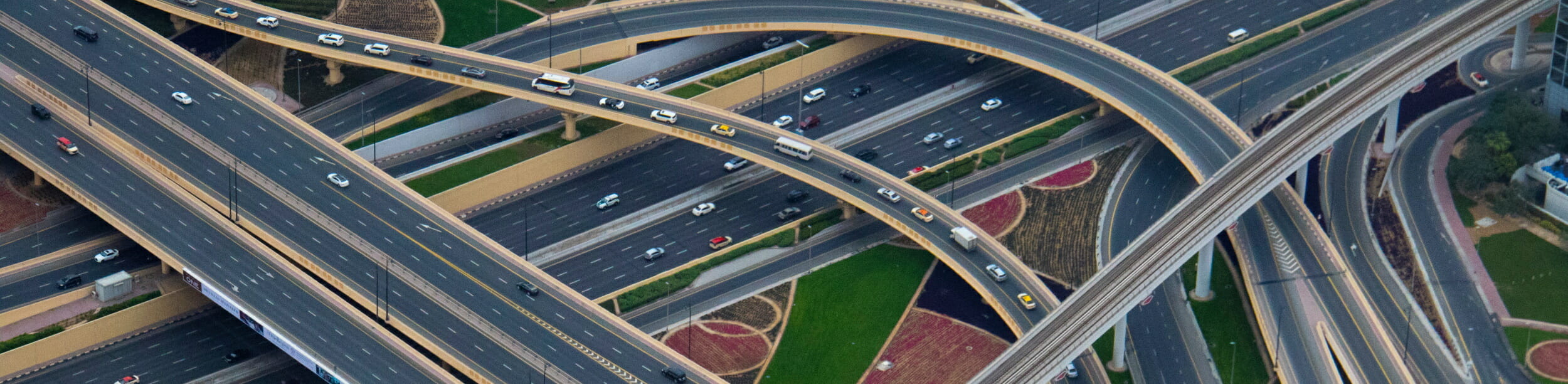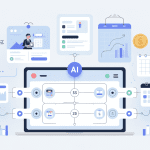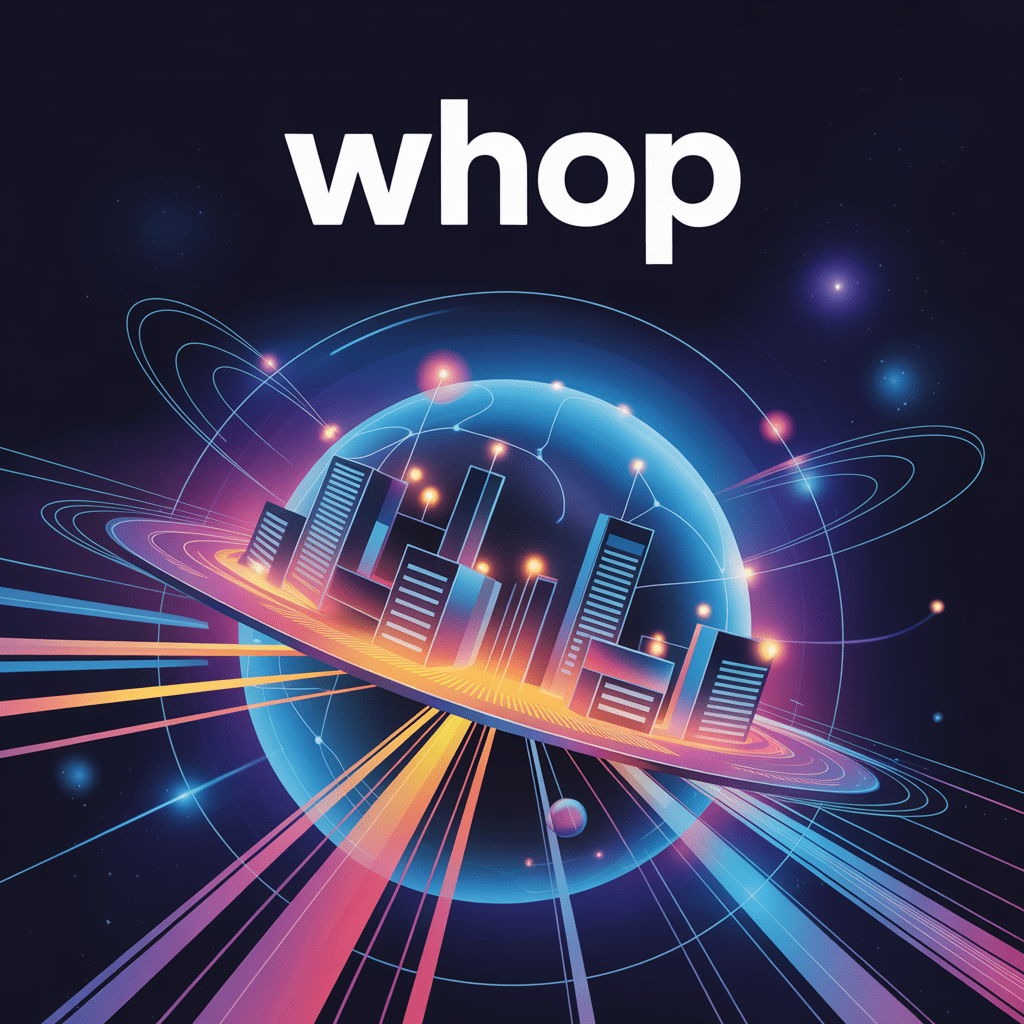
Add Whop to Your Marketplace Stack
Some platforms are great for launches but don’t offer storefronts. Some handle storefronts but don’t come with built-in traffic.
Others give you decent traffic but not enough control over how your products are presented, priced, or delivered.
If you want upsells, one-click access, or custom licensing, you might need to patch together three tools.
And if you want simple checkout for a digital file, forget it—half your buyers bounce before entering a credit card.
The bigger your catalog gets, the more frustrating it becomes.
You have to manage access levels, update links, respond to refund requests, handle customer access issues, and keep track of affiliate settings—often in completely separate dashboards.
For most online sellers, there’s no single place that does it all. So you compromise. You rotate tools. You get used to workarounds.
That’s why smart sellers are adding Whop to the mix.
Whop is a platform built for modern digital products—from info to access, software to strategy.
It gives you one more place to get discovered, make sales, and automate delivery without needing a dev team or another monthly subscription.
Whether you’re selling memberships, templates, bots, bundles, PLR, coaching, community access, or full digital systems, it lets you build fast and sell clean.
You don’t have to ditch anything that’s already working.
Keep your Warrior Plus offers, your Shopify store, your Gumroad links.
Adding Whop just gives your customers one more door to walk through—and gives you more control over how your offers are packaged, priced, and shared.
Think of it like plugging in another profit stream. We’re going to go over how Whop works, what makes it different, and how to use it to sell smarter with less friction.
If you’re already selling digital products or plan to, it’s one of the easiest ways to expand your reach without adding more mess.
No moving parts, no migrations, no starting from scratch. Just more leverage.
Welcome to Whop: How It’s Changing Digital Sales
Digital selling hasn’t changed much in years. You list a product, maybe build a page or two, hook it into a payment processor, and hope for traffic.
If you’re lucky, you get some built-in exposure.
If not, you drive your own. Either way, most platforms are stuck in one mode. They’re a storefront. Or a checkout tool. Or an affiliate dashboard. Rarely all three.
And definitely not with personality.
Whop didn’t just add more features. It flipped the model. It put the creator—not the platform—at the center.
Instead of forcing you to fit into someone else’s structure, it gives you room to sell the way you want to sell.
Want a sleek digital shop? Done. Want to sell a bundle, start a community, and pay affiliates without logging into five apps? Easy.
Want to get paid in crypto, Venmo, or straight to your bank? Whop’s already there.
This isn’t about building a prettier cart page. It’s about shifting control back to sellers who don’t want to keep stitching together half-broken tools just to make one sale.
Who’s Using Whop—and Why
The early adopters weren’t big brands. They were lean sellers moving fast. Coders selling Discord bots. Info sellers flipping bundle kits.
PLR creators setting up direct-to-buyer stores.
SaaS founders who wanted to bypass clunky onboarding. Community builders looking for better ways to manage memberships and access without babysitting.
They chose Whop for a few reasons:
- It doesn’t punish you for being small or growing fast
- It works for nearly every digital product format (not just files)
- It builds in affiliate tools, automation, and upsells from the start
- It doesn’t take weeks to learn or hours to manage
- It actually looks good without needing a designer
What started with a handful of sellers turned into thousands.
Now you’ve got people selling AI tools, notion templates, lead magnet kits, private chats, curated feeds, custom GPTs, coaching vaults, beta access to software, micro-courses, and full-scale membership programs—all on Whop.
It’s not a niche seller club anymore. It’s a real marketplace.
The Mindset Shift: From Platforms to Playgrounds
Traditional platforms ask, “How do we fit your product into our mold?” Whop asks, “What are you selling, and how can we help you make it easier, cleaner, and more profitable?”
That change alone makes a big difference.
With most tools, you have to think like the platform.
You figure out how to name things, how to structure bundles, how to get around limits, and how to make the tool behave like you wish it would.
You’re playing inside someone else’s rules.
Whop reverses that. It’s not just a sales platform. It’s a playground. You can start simple—a one-product store with a clean checkout link.
Or go deep—multiple tiers, access levels, upsells, integrations, affiliate links, payment options, embeddable listings, Discord delivery, content drip, split testing, and smart automations.
It’s not about playing someone else’s game better. It’s about playing your own game faster.
Whop’s Mission, Vision, and “One-Stop Shop” Philosophy
Whop’s not trying to be a jack-of-all-trades just for the sake of it.
The entire platform was built around one idea: if you’re creating digital products, you shouldn’t have to duct tape your business together.
That shows up everywhere:
- A store builder that doesn’t look slapped together
- Checkout that adapts to multiple product types, including access products
- Delivery systems that work with communities, not just static files
- Built-in email collection and automation, so you don’t lose leads
- Affiliate setup that doesn’t feel like an afterthought
- Support for licensing models like PLR, MRR, RR, and custom terms
That’s why the phrase “one-stop shop” isn’t marketing fluff here. It’s the structure. You don’t need to export from one tool to another just to sell a template.
You don’t need to integrate Zapier and pray your webhooks fire on time.
You don’t need to worry that your access product is going to confuse your buyer or leave them hanging. Whop was built for this.
The result is fewer steps, less time wasted, and way less friction between you and the money.
Why It’s Different from Shopify, Gumroad, and the Old Guards
Shopify is powerful—but it’s built for physical inventory.
To make it work for digital sellers, you usually need themes, apps, checkout tweaks, delivery tools, and sometimes a developer. It’s doable, but clunky.
Gumroad is simple, and that’s part of the problem. It’s clean for files and subscriptions, but not great when you want upsells, access products, or affiliate customization.
It works fine for one-off PDFs, but once you want structure or scale, it falls short.
ClickFunnels, ThriveCart, SamCart—those are built for selling too, but usually require high monthly fees, and don’t play well with marketplace discovery or community access.
They’re funnel builders, not storefronts. And they’re definitely not marketplaces.
Whop combines what works from each:
- From Shopify: control, branding, flexibility
- From Gumroad: speed, simplicity, frictionless checkout
- From marketplaces: discoverability and buyer traffic
- From sales tools: upsells, bumps, affiliate automation
- From community platforms: seamless delivery and access
It’s not trying to copy what’s out there. It’s filling the gaps and simplifying the mess.
Community, Marketplace, and Creator-Driven Features
One of the most overlooked pieces of Whop is how it supports buyers just as much as sellers.
Buyers can follow stores, track past purchases, join communities, and even discover new tools based on what they’ve already bought.
Whop encourages repeat buying, community engagement, and loyalty—not just transactions. For sellers, that means you get:
- Built-in visibility if your product matches what buyers are browsing
- More organic discovery without needing a personal brand
- Instant storefronts that feel like part of something bigger
- A way to get buyers into your world without pulling them off-platform
You can run giveaways. Offer public and private products. Sell public-facing tools while giving buyers Discord access or secret links post-purchase.
You can organize your store by themes, types, or access levels. You can build a proper brand inside a platform—not just on top of it.
And you’re not doing it alone. Whop’s seller support, documentation, and onboarding are actually useful.
You get live help, real walkthroughs, clear dashboards, and actual feedback instead of vague error messages.
Whether you’re a veteran seller or spinning up your first storefront, the tools make sense. The learning curve is short. The payoff is fast.
Whop is Built for Digital Sellers Who Don’t Want to Be Boxed In
It’s not about trends. It’s not about ditching everything else. It’s about selling smart, having control, and giving buyers a clean experience that doesn’t waste their time—or yours.
If you’re tired of jumping through hoops to list, deliver, or promote a product, Whop gives you a simpler, more flexible path.
And if you’re already on other platforms, it’s just one more door to open. Nothing to rebuild. Just something to plug in.
Now you just need to learn how to do it all—set up your store, craft irresistible products, get paid how you want, grow your list, automate delivery, and expand your sales without needing more tools than you already have.
Whop makes room for everything you’re already doing.
Everything Is Sellable: Unleashing Digital Product Potential on Whop
If you’ve been selling online for any amount of time, you’ve probably had to adjust your offers to fit whatever the platform allows. Maybe you had to cut out a bonus.
Or rename something to pass a review.
Or turn what should’ve been an access product into a downloadable just to make delivery easier. The product didn’t change.
The tool just couldn’t handle it the way you needed it to.
Whop opens that back up.
You’re not boxed into a narrow product category. You’re not stuck trying to hack together a storefront meant for T-shirts or a checkout page meant for static files.
Whop is built to handle the kinds of digital products that solo creators, side hustlers, and fast-moving marketers actually sell.
Whether it’s info, access, assets, or software, there’s room for it here without jumping through hoops.
You Can Sell Pretty Much Anything Digital
Let’s start with the obvious. You can sell eBooks. You can sell PDFs, guides, spreadsheets, printables, swipe files, white-label resources, and templates.
You can list them one by one or bundle them into bigger offers. None of that’s surprising. That’s what a lot of sellers expect.
But Whop doesn’t stop there. You can also sell:
- Courses—hosted elsewhere or delivered inside a private group or vault
- Memberships—monthly or yearly, with automated access
- SaaS products—early access, beta licenses, digital keys, onboarding setups
- Custom-built bots—Telegram bots, Discord bots, GPT agents, Chrome extensions
- Design tools—Canva templates, branding kits, IG carousel bundles
- Code—scripts, web tools, Notion setups, developer resources
- Audio/visual media—AI voice packs, sound effects, video overlays
- Lead magnets and content packs—designed for resale, re-use, or branding
- Coaching—1:1 sessions, group programs, application-only access
- Private communities—gated Discords, Telegrams, forums
- Access products—VIP links, exclusive chats, live drop alerts
- Bundle kits—multiple files, tiers, or offers stacked together
The setup doesn’t force you to conform.
If your product is a blend of a few formats—say, a PLR bundle with a bonus coaching session and Discord access—Whop lets you build it that way.
You can structure access by tier, add upsells, automate delivery, and clearly lay out what the buyer gets.
You don’t need to choose between listing your product or explaining it. You can do both without leaving the platform.
Product Types That Usually Cause Problems? Not Here.
There are certain product types that most platforms shy away from. Usually because they’re misunderstood, hard to police, or just too flexible for cookie-cutter setups.
Things like:
- PLR
- Resell rights
- Licensing kits
- Access-based content
- Curated directories
- SaaS with tiered users
- Subscription bundles
- API-driven utilities
- AI tools that require prompts or setup
Whop makes room for these. Not by loosening standards, but by giving you the tools to define and protect what you’re selling. You can set custom license terms.
You can explain how the product can and can’t be used.
You can deliver it with limited-use access or automate product expiration. You can send follow-ups or bonus files after purchase.
You can even lock delivery behind community participation or application approval if needed.
The goal is to keep your flexibility without giving up professionalism. And to keep your buyers confident in what they’re buying.
Licensing Flavors: What You Can (and Shouldn’t) Launch
Licensing is one of the biggest pain points in digital selling.
Not because sellers don’t understand it—but because platforms don’t give you much room to manage it properly.
Whop lets you choose your terms and present them clearly. That means you can sell:
- PLR (Private Label Rights) – Buyers can edit, rebrand, and resell
- MRR (Master Resell Rights) – Buyers can resell, but can’t change the core product
- RR (Resell Rights) – Buyers can sell it “as is,” no edits
- End-User Only – For personal use; no resale, re-use, or redistribution
Each product on Whop can be labeled, explained, and structured to reflect these terms.
You can write your own license text, include usage guides, and upload read-me files or bonus content to make the rules obvious.
That reduces refund requests, stops misuse before it starts, and keeps expectations clean. Here’s what you shouldn’t do, even though the platform gives you freedom:
- Don’t list stolen or scraped content
- Don’t misrepresent resale rights you don’t legally own
- Don’t try to sneak physical goods through the system
- Don’t use access sales as a front for low-quality or misleading products
- Don’t dump AI-generated fluff and call it a course
Whop’s flexibility works best when sellers use it responsibly.
If you’ve got legitimate digital products and want to run them the right way, there’s nothing holding you back. But if you cut corners, your account won’t last.
The trust built into the marketplace is part of why it works.
Custom Offers for Niche Audiences
Some of the best use cases on Whop don’t fall into any neat category. They’re hybrid products built for specific buyer types. Like:
- A “crypto starter vault” that includes PDFs, spreadsheets, and weekly Discord updates
- A “Notion business suite” that bundles templates, coaching, and Zapier workflows
- A “self-publishing toolkit” with PLR, keyword research, and AI writing prompts
- A “coaching hub” with gated videos, access links, scheduling forms, and bonus files
- A “side hustle launch stack” with Trello boards, Canva kits, swipe files, and community threads
These aren’t theoretical. Sellers are building these kinds of stacks on Whop now—organizing offers around use cases, not file types.
That’s what makes the storefront feel useful to the buyer. It’s not just “Here’s a PDF.” It’s, “Here’s everything you need to start and grow a thing.”
Buyers don’t care if it’s one file or ten. They care if it helps them get a result. Whop lets you package for outcome, not just format.
Build Once, Sell Many Ways
Because of how Whop handles products, you can sell them across different touchpoints:
- Embed them in your website
- Share checkout links directly
- Link inside your emails or content
- Feature them in Whop’s own marketplace
- Stack them into bundles
- Offer them as upsells or post-checkout offers
- Deliver them automatically through Discord or other channels
Each format works with the others. You can sell a lead magnet on its own or as part of a funnel. You can include access products in a higher-tier bundle.
You can give one version for personal use and another with PLR.
You don’t need a patchwork of apps and plugins to make it happen. The core structure supports it all. That doesn’t mean you have to do everything.
It just means you can stop narrowing your product line just because a platform can’t handle it. Whop gives you room to experiment without rebuilding your setup.
Speed, Clarity, and Simplicity Still Matter
With all this flexibility, it’d be easy for Whop to become bloated or confusing. It’s not. The listing process stays fast. Upload a product. Choose your format.
Set your access or delivery method. Add your license or usage terms. Connect the payment options you want. Done.
You can go from “idea” to “live product” in under an hour. And still have a clean listing, branded storefront, and working delivery without hiring help.
It’s not just about selling more types of products. It’s about reducing the friction between your brain and the buy button.
If you’ve been trimming your offers just to fit a platform’s limitations, you don’t have to anymore.
If you’ve got ideas sitting on your hard drive because you weren’t sure how to package or deliver them, now you’ve got an outlet.
Whop lets you test, stack, license, and sell almost anything you can build—without jumping through hoops. It’s not about moving all your products.
It’s about giving the ones that make sense a new place to thrive.
Whop Storefront Mastery: Building a Digital Shop with Personality
Most marketplaces give you the bare minimum when it comes to branding. A couple lines of text. Maybe a banner. No real control over layout or flow.
Your product ends up stacked next to others with the same fonts, same colors, same bland grid.
You can still make sales, but it feels like you’re renting a folding table at someone else’s flea market. Whop gives you more room than that.
It lets you build a digital storefront that actually reflects your brand—without needing a designer or a long setup process.
You can make it feel polished, personal, and clear.
Everything from layout to navigation is in your control, and it’s simple enough to set up in a few hours, even with no tech background.
If you’ve ever wanted a storefront that feels like a shop—not just a link list—this is where you start.
Step One: Get the Skeleton In Place
When you open your Whop dashboard, you’ll see the Storefront section under “Customize.” That’s your hub. You’re not setting up a whole separate site.
You’re working inside your existing Whop seller account, just turning it into something that stands out.
Here’s what to get in place first:
- Name – This can be your brand, your offer suite name, your own name, or even niche-specific (like “AI Template Lab” or “FitBiz PLR Store”). Pick something that aligns with what you sell, not just who you are.
- Description – Short, sharp, and results-focused. Don’t overthink this. Tell people what you offer in plain language. “Digital templates and AI tools for marketers.” “PLR for coaches and list builders.” “Weekly creator bundles to grow your audience.” You can change it later if needed.
- Logo – If you don’t have one, use a simple text-based image or a square graphic that matches your niche. Canva, Looka, or even just a bold lettermark will do the job.
- Header Image – This is the visual anchor for your store. Think of it like your banner. You want something clean, horizontal, and easy to read. Avoid tiny text, overdesign, or busy patterns. Use a photo, color gradient, or branded background that sets the mood.
- Color Scheme – Choose a primary color and a secondary one. These control buttons, links, accents. Pick something high contrast and readable. Dark text on light backgrounds works best. You don’t need a full palette—just two to three solid tones that don’t fight each other.
That’s your base. Once you’ve saved these, your store will already look better than 90% of what’s out there. But we’re not done.
Step Two: Add Your Products Strategically
Whop lets you sell anything digital, but how you show those products makes a big difference. Think of your store like a landing page. It’s not just a dump of links.
It’s a showcase. Here’s how to make the most of it:
- Start with your core offers – Put your most valuable or most popular product at the top. This isn’t necessarily your newest one. Pick the thing that best represents your value. That’s what new buyers should see first.
- Use product cards that match your vibe – Each product card can have a thumbnail image, a short title, pricing, and a quick descriptor. Use high-contrast images. Keep your titles clear. “PLR AI Bundle for Coaches” is better than “Ultimate Toolkit 3.0.”
- Organize by product type or outcome – You can rearrange products however you want. Some sellers group by niche (Fitness, Biz Opp, PLR). Others group by format (Courses, Bundles, Tools). Choose what makes the most sense for how your buyers think.
- Pin or feature top products – If you’re launching something new, running a promo, or pushing a holiday bundle, put it right at the top. Buyers scan from left to right and top to bottom. Don’t make them dig.
- Hide weak listings – If you’ve got old products you’re not actively selling or no longer want to promote, unpublish them. Keep your store clean and focused.
Every product should have a thumbnail image that looks like a product. Not a random screenshot or a text-only block.
Use 3D mockups, tablet/laptop frames, styled Canva covers, or simple clean graphics that give the buyer a sense of format. Is it a video course? A file bundle?
A coaching offer? Make that obvious without needing them to click.
Step Three: Set the Vibe
A lot of digital storefronts feel generic because the seller never injected any personality into them. Whop lets you do that without overcomplicating anything.
Here’s how to make your shop feel like yours:
- Write like a human – Your product names, store description, and product blurbs should sound like you. Not corporate, not robotic. Speak to the buyer like you’re showing them around.
- Consistent tone – If your vibe is friendly and casual, keep it that way across all listings. If it’s direct and strategic, lean into that voice everywhere. Buyers trust consistency.
- Visual alignment – Use similar colors and styles across your product images. They don’t have to match perfectly, but avoid clashing fonts or wildly different looks. Your store should feel cohesive at a glance.
- Keep the layout scrollable but not overwhelming – 5–10 solid listings with sharp graphics, clean text, and clear pricing will do more than 25 half-baked ones. Curate your shop like you’re proud of it.
You don’t need to add flashy animations or overload it with graphics. The goal is clarity with just enough polish to feel intentional.
Step Four: Test from the Buyer’s View
Once your store’s live, open it in an incognito browser. Scroll like a buyer. Ask yourself:
- Do the products make sense in this order?
- Are the images clear and easy to scan?
- Can I tell what each offer does at a glance?
- Is the pricing obvious?
- Does anything feel too long, too vague, or too out of place?
This kind of test takes five minutes and can save you from lost sales or bounce.
You can also share your storefront with a peer or past customer and ask what they’d change. Sometimes a fresh pair of eyes sees friction you missed.
Tips That Make a Big Difference
Here are a few tweaks that experienced Whop sellers use to turn a decent storefront into a high-converting one:
- Use bundle covers – If you sell stacked offers or collections, design a product image that shows the full stack. “6-Product PLR Bundle” with icons for each item works better than a single book mockup.
- Emphasize outcomes – Instead of “AI Writing Toolkit,” try “Write 30 Days of Content in 2 Hours – AI Template Kit.” Let the headline sell the benefit.
- Set FOMO subtly – If something is limited, time-sensitive, or seasonal, put that in the title. “Fall 2025 Bundle – Retiring Soon” signals urgency without being gimmicky.
- Link from outside – Whop storefronts can live on their own or be embedded elsewhere. Add links to your site, socials, or email footer. Treat it like your digital HQ.
- Clean up monthly – Remove clutter, update titles, rotate products, and test new orders. A fresh store signals activity and intention—even if nothing new is launching.
It’s Not About Flash. It’s About Trust.
Most buyers don’t need fancy animations or ultra-custom designs.
They need to feel confident they’re in the right place, being offered something useful, by someone who knows what they’re doing.
Your Whop store isn’t just a sales tool. It’s a reflection of your brand. If it looks thrown together, buyers hesitate. If it feels clear, clean, and dialed in, they click faster.
You don’t need perfection. You just need intention.
Whop makes that part easy.
You bring the product. It gives you the canvas. The setup doesn’t take days. The polish doesn’t require tech skills.
The result is a storefront that actually does what a store should do: build confidence and convert.
You’ve already done the work of creating something valuable. Now make sure the way it’s displayed reflects that. The sale doesn’t start on the checkout page.
It starts the second your store loads.
Product Sales: Turning Ideas into Offers on Whop
A good idea doesn’t automatically turn into a good product. And a good product doesn’t guarantee sales.
The gap between the two is how you structure, name, and deliver it. That’s where most sellers either stall out or slap something together just to “get it out there.”
Whop makes it easier to bridge that gap by giving you simple tools to create full offers—not just listings.
You don’t need a course platform, a checkout app, a licensing plugin, and a third-party delivery tool.
You need a product worth buying, framed in a way that makes people act. And it starts with how you craft it inside Whop.
Build the Product Around the Offer
The biggest mistake people make is uploading a file and calling it a product. That’s a file. Not an offer.
An offer tells the buyer what problem it solves, what outcome it delivers, and why it’s valuable right now.
That comes across in the name, the thumbnail, the description, the way it’s bundled, the pricing, and the delivery.
It also shows in how easy it is to understand at a glance. The most effective Whop products don’t try to be clever.
They try to be clear. And they structure value from the top down. Let’s say you have a folder full of AI prompts for real estate.
Instead of just uploading it and calling it “AI Real Estate Prompts Pack,” you take five minutes and shape it like this:
- Name: “List, Close, Repeat – AI Prompts for Real Estate Pros”
- Subtitle: “50 plug-and-play ChatGPT prompts for listings, open houses, follow-ups, and more.”
- Pricing: $17
- Delivery: Instant PDF download + editable Google Doc
- Visual: 3D book mockup with bright contrast, real estate background
- Bonus: 5 email scripts included in the download
- Terms: For personal use only – no resale
That’s a product. And inside Whop, that takes minutes to set up.
Naming That Sells
Your product name doesn’t need to be poetic. It needs to convert. You’re not writing for bookstores.
You’re writing for a buyer who’s scanning fast, comparing offers, and making snap judgments.
The best names do one or more of the following:
- Promise a result
- Solve a problem
- Trigger curiosity
- Speak directly to a specific buyer type
- Make the product format or benefit obvious
Examples that work:
- “Brand Like a Boss – Canva Templates for Coaches”
- “Zero to Launch – Digital Product Setup Kit”
- “Email Starter Pack for List-Building Beginners”
- “Social Media 30-Day Survival Kit – PLR”
What doesn’t work:
- “Productivity Pack 2025”
- “Template Mega Bundle 3.0”
- “Digital Download #7”
Avoid lazy naming. Even if the content is solid, weak names kill momentum.
Whop gives you room for a product title and a short description. Use both. Let the name grab, and let the subtitle explain. Don’t repeat yourself.
Stack value fast and get to the point.
Mix-and-Match Bundling for Bigger Sales
A single product is easy to build. But bundling multiple related offers is one of the fastest ways to boost average order value—and Whop makes this simple to do.
Think beyond random stacks of files. A good bundle tells a story. It walks the buyer from Point A to Point B with extras that make the result faster or easier.
You can bundle:
- Complementary products
- Versions with different rights (personal use, PLR, etc.)
- Entry-level plus advanced content
- Training plus templates
- Content plus access
- Files plus coaching or community
For example:
“Content Empire Starter Bundle”
Includes:
- 100 AI-written blog post templates (PLR)
- Editable Canva post designs
- Quick-start video tutorial
- Bonus: Notion content calendar
- Price: $47 instead of $82 separately
- Rights: PLR on content + designs; personal use only on the Notion calendar
Inside Whop, you just stack the individual products into one offer. You can hide them as separate listings or sell them individually.
The bundle becomes its own product with its own pricing and image.
This makes it easy to run promos, stack themed content, and offer tiered pricing.
You can also use Whop’s multi-product cart to let buyers build their own bundle—but pre-building them like this removes friction and speeds up decisions.
Choose the Right Access and Delivery Format
Whop lets you choose how the product is delivered once someone buys. You don’t have to make that decision after the sale—it’s part of the product build.
You can:
- Upload direct files (PDFs, zips, docs, etc.)
- Link to external content (Google Drive, Notion, Teachable, Loom, etc.)
- Gate access to private Discord or Telegram groups
- Use a content drip or scheduled unlock
- Send emails or messages on delivery
- Approve access manually
- Offer one-time or ongoing access (subscriptions or memberships)
Most digital sellers will start with simple file downloads or direct links. But as your product mix grows, you can get more advanced without needing new tools.
For example:
- Sell a PLR product and gate a private Discord where updates are announced weekly
- Offer a coaching product and require a buyer application before scheduling
- Sell a course access code that buyers redeem through a SaaS or third-party tool
- Deliver your product through timed emails using Whop’s automated message delivery
- Sell a subscription to a template vault with new uploads each month
You’re not stuck in one format. You can create “access products” just as easily as “file products.”
That lets you experiment with new offers without rebuilding your whole funnel or hiring help.
Protecting Your Products Without Breaking the Flow
Digital product sellers worry about theft, overuse, or licensing violations. Rightfully so.
You work hard to create something, and the last thing you want is for it to get passed around or copied.
Whop gives you tools to protect your content without turning the buyer experience into a hassle.
You can:
- Set usage terms right inside the product listing
- Include license documents or usage agreements in the download
- Disable refund options for certain product types
- Require buyers to agree to terms before purchase
- Manually approve orders for higher-risk offers
- Set up watermarked or time-sensitive delivery
- Monitor download logs and product views
This doesn’t replace common sense. If you’re selling PLR, make it clear what buyers can and can’t do. If it’s personal use only, label it that way.
If you’re selling limited licenses, number them and say so.
Some sellers go a step further and include bonuses that only work with verified access—like live links to Canva templates or embedded file expirations.
Whop doesn’t stop you from getting creative with delivery. Just don’t let security get in the way of sales. Buyers want confidence, not friction.
Let the Product Page Do the Selling
Whop doesn’t just handle checkout. Each product has its own page, and that’s where a lot of sales are made or lost.
Don’t treat it like a back-end detail. Your product page should be:
- Skimmable
- Visually clean
- Outcome-focused
- Free from jargon
- Specific about delivery
The structure is straightforward:
- Title – Clear and clickable
- Subtitle – One-sentence hook or outcome
- Cover image – Sharp, branded, sized properly
- Description – Use short paragraphs, line breaks, and bulletpoints if needed
- Price – Anchor with value, not just cost
- Terms – State them clearly to avoid confusion
- Delivery method – Tell the buyer what happens after they pay
- Add-ons or upsells – Optional, but smart to include
You don’t need to write a sales letter. You need to remove doubt. Buyers don’t want to hunt for answers.
Tell them what they’re getting, what they can do with it, and how fast they’ll have it in hand.
If you’ve got proof—screenshots, testimonials, product previews—include them. If you’ve got urgency—limited licenses, promo pricing, seasonal drops—say it.
You can even use emojis in titles and descriptions if it fits your tone. Just don’t waste space on fluff.
You Can Sell Faster When You Frame It Smarter
Most sellers have dozens of ideas sitting on their hard drive right now. What’s missing isn’t content. It’s structure.
The moment you turn that folder into a clear product with a name, a use case, a delivery method, and a clean page—it becomes something that can sell.
Whop doesn’t require a big launch plan, a full website, or a five-tool tech stack to pull it off.
It lets you take an idea, shape it quickly, and put it in front of buyers with the least amount of friction.
One product, one hour, one listing—that’s all it takes to start. And once you get used to the flow, you can roll out a full product line without burning out.
Start with what you have. Package what makes sense. Stack what creates more value. And let Whop do the heavy lifting under the hood.
The sharper your offer, the faster it moves.
The Whop Cart: Bundling, Upselling, and Maximizing Buyer Journeys
When someone buys from you, it shouldn’t feel like they’re completing a transaction. It should feel like they’re entering your world.
Every step—what they see first, what they choose to add, how they check out, what happens after the payment—should be intentional.
Not complicated, just thought through. That’s where most digital sellers leave money on the table. They think a single product is the win.
But the cart is where the real leverage lives.
Whop’s cart system doesn’t force you to work around restrictions. It invites you to get creative. You’re not stuck selling one product at a time.
You can build full customer journeys that stack value, introduce new offers, and bump your average order without ever leaving the platform.
It’s fast, simple, and flexible—but only if you know how to use it right.
A lot of sellers list products like they’re stocking shelves. One by one. No flow. No path. No thought about what happens after the first click.
The cart sits empty until something is purchased. Then it disappears. That’s a missed opportunity.
Because Whop lets you set up a cart that’s more than a container—it’s a multiplier.
Start with how it works. Buyers can browse your storefront and add multiple products before checking out. There’s no forced single-product purchase.
No redirect between listings.
They can shop like they would in a store—pick something, add it, then keep scrolling. That sounds simple, but very few platforms allow it cleanly for digital goods.
Most either force checkout per product or require third-party plugins to allow bundling. Whop builds it in.
As the seller, you can control what shows up when, how it stacks, what’s featured, and what gets offered mid-cart or post-purchase.
You can structure entire offers around that flexibility.
Some sellers put their base product at a low price, then build the real offer around what happens in the cart.
A $9 template pack becomes a $39 average order once a bump offer, bundle upgrade, and add-on license get clicked.
There’s no one way to structure this. But there are smart ways.
Start by identifying your anchor product—the thing most people will find first, want most, or buy regularly. That goes upfront. Then build around it.
A relevant bonus offer. A discounted upgrade. A cross-sell that makes sense. You’re not trying to trick the buyer.
You’re giving them options they’d probably want if they knew they existed. The cart is where they discover those.
Whop gives you several options for structuring these paths. You can bundle products into a single listing with stacked files or access.
You can let the buyer build their own bundle by selecting multiple products from your store.
Or you can set up a cart-based offer that triggers once something else is added. It’s all editable inside your seller dashboard with no extra tools.
Bump offers are one of the most effective tools for this. These show up during checkout—small, clean boxes that say “Add this to your order?” with a single click.
They’re perfect for bonuses, license upgrades, limited-time extras, or complementary files.
These don’t distract from the main purchase. They just make the buyer pause for a second and think, “Actually, yeah, I’ll take that too.”
If you’ve ever ordered anything online and clicked a $5 add-on out of convenience, you’ve seen this in action.
On Whop, you can use that same mechanic with digital products. The difference is you don’t need a funnel builder or outside cart tool to do it.
Upsells work similarly, but they happen after checkout. The buyer completes their order, then sees another offer on the confirmation screen.
This is great for higher-ticket items, deeper training, one-time upgrade packs, or licenses with resale rights. They’ve already said yes. Now they’re more open.
This is where sellers often double their earnings per transaction.
The key is relevance. If someone buys a Canva template pack, don’t offer them a 6-week mindset course. Offer them a premium license.
Or a “pro” version with more templates.
Or a bundle with social media captions to match. The upsell shouldn’t be a pivot. It should be a continuation.
Keep the buyer in the same lane, just offer a faster or fuller version of what they already bought.
Bundling is its own beast. You can create bundles in two ways. One is fixed—you create a product with multiple items inside, one price, one listing.
The other is modular—buyers can add several separate listings to the cart and get a discount or bonus for doing so.
Both work, but they serve different roles. Fixed bundles are better when you want to control the narrative. Great for launches, themed collections, or clear upgrades.
Modular bundling works best when you’ve got a store with lots of related offers and want the buyer to explore.
To make bundling work, the store layout matters. Put related products near each other. Use titles and thumbnails that clearly connect.
Don’t bury your best bundles in the middle of 20 solo offers. And don’t be afraid to name your bundle like a full solution.
“The Instagram Growth Stack” feels more valuable than “IG Templates + Hashtags + Captions.”
Pricing should reflect the added value, but also make the buyer feel like they’re getting a deal.
If you’re bundling three products that would cost $60 separately, price it at $39 and say so. If the buyer adds it to the cart and sees that difference, they’ll move faster.
You’re not manipulating. You’re rewarding momentum.
All of this works better when your store has clear flow. Think like a buyer. If they land on your top product, can they find what goes with it?
Do your listings feel connected or random? Does your pricing ladder make sense? Do your bumps feel optional but enticing?
Are your upsells tied to the thing they just bought or off in a different direction?
The best Whop sellers treat the cart like a conversation. The buyer says “yes,” and you reply, “Want a little more while you’re here?” You’re guiding, not pushing.
And when the path is smooth, most people say yes again.
Post-sale is where most sellers stop. But Whop gives you tools to extend the journey past the receipt.
You can trigger emails, unlock links, deliver access codes, or point buyers to a private group or update page. That lets you keep engagement high without babysitting.
A smart move here is to offer a small thank-you bonus with every sale—something unexpected that adds value and gets the buyer to check out the rest of your offers.
Maybe it’s a private vault.
Maybe it’s a list of recommended tools. Maybe it’s a promo code for their next order. It doesn’t have to be big. It just has to keep the door open.
This is also where your affiliate program kicks in.
Buyers who loved what they bought are more likely to promote it. So use that post-sale moment to invite them.
Whop makes it easy to turn any buyer into an affiliate with a link in the confirmation email or delivery message.
It’s one more layer in the journey—and one more way to multiply reach without extra work.
Everything in the cart, from layout to add-ons to delivery, can be managed from inside your Whop dashboard. You don’t need separate tools.
You don’t need to hard-code anything. And you don’t have to treat your store like a static catalog. It can adapt as you learn what buyers want.
Selling digital products isn’t about having the most listings. It’s about building offers that lead somewhere. The cart isn’t a place where people finalize a decision.
It’s where they add to it. Whop gives you the flexibility to shape that moment however you want.
You don’t need a funnel map. You need a few strong products, one clear path, and a reason for the buyer to keep going.
When you set that up inside Whop, the store starts working for you instead of just displaying what you made. That’s when things get easier.
And that’s when the cart stops being a step—and starts being a strategy.
Seamless Payments, Global Reach: How Money Moves on Whop
When you sell digital products, the money should move as smoothly as the file delivery.
If someone wants to buy from you, the payment shouldn’t hit a wall because their card was flagged, their country wasn’t supported, or the platform had a preference for one payment processor over another.
That’s one of the most frustrating parts about many online marketplaces. They’re either too limited or too rigid. Whop doesn’t put you in that position.
Getting paid on Whop is clean and flexible.
You’re not locked into a single method or currency. You’re not forced to wait weeks just to see a payout.
And you’re not stuck explaining to your customers why something went wrong at checkout because the platform wouldn’t take their card.
Whether you’re selling to someone across the street or across the world, Whop makes the process feel the same—fast, reliable, and under your control.
Payment processing starts with the basics.
When someone goes to buy from your Whop store, they can pay using the usual suspects: credit card, debit card, or Apple Pay.
But where it gets better is in the flexibility for how you get paid.
As the seller, you don’t have to wait for PayPal to release your funds or work around some third-party middleman.
Whop integrates directly with multiple payout systems, so the money goes where you want it.
The most common payout option is direct deposit via Stripe.
You connect your Stripe account once, and your earnings land in your bank account based on the payout schedule you select.
Stripe gives you full transparency, lets you track transactions, and avoids the delays some platforms introduce when they batch payouts manually.
But what makes Whop stand out is that it doesn’t stop there. You can also get paid out via:
- PayPal
- Venmo (U.S. only)
- Wise
- Coinbase (for crypto payouts)
- Manual ACH or wire transfers, depending on your setup
This gives you options most marketplaces never bother with. If you sell globally, Wise is a strong choice.
If your audience is younger or more mobile-based, Venmo can speed up informal transactions.
If you’re building a business in crypto or want to diversify your earnings, Coinbase payouts let you receive in Bitcoin, Ethereum, or stablecoins without conversions.
That level of choice doesn’t just make it easier to get paid—it makes it easier to plan.
You can split payouts, assign them to different accounts, or switch methods depending on the product or market.
For example, some sellers prefer PayPal for low-ticket items and Stripe for their core store.
Others use crypto for affiliate payouts or bonus rewards. It’s not about choosing one. It’s about having options when you need them.
Revenue tracking is baked into the dashboard. You don’t have to export spreadsheets to figure out what came from where.
Whop breaks down:
- Total revenue
- Sales by product
- Active subscriptions
- Refunds and disputes
- Affiliate-driven sales
- Platform fees
- Payout status and history
It’s all easy to filter, search, and sort without needing a separate bookkeeping tool.
For high-volume sellers or those who do regular tax prep, this cuts hours off monthly reporting.
You’re not reconciling ten tools to figure out why your Stripe payout is off. Everything connects.
That brings us to fees. Whop doesn’t hide them, and that’s intentional.
You’ll see a platform fee applied per sale, and you’ll also see any Stripe or payment processor fees on top.
These are separate, clearly marked, and shown in your transaction history. You’re not hit with a surprise deduction or a vague “processing cost” line item.
What you earn is what you see.
As of now, Whop’s base platform fee is competitive with most major digital marketplaces, and it covers both the storefront functionality and buyer support.
You’re not being nickel-and-dimed per feature.
There are no upsells for basic delivery tools or add-on billing for affiliate tracking.
If you’re used to platforms that start at “free” and then bleed you dry with hidden charges, this is a relief.
Security is handled through Stripe and Whop’s own systems, with built-in fraud detection, SSL encryption, dispute monitoring, and payment tokenization.
Buyers trust the checkout page because it feels like a real, stable platform—not a duct-taped funnel with custom code.
That matters more than people think, especially if you’re selling to first-time buyers or higher-ticket audiences.
Whop also supports international sales without extra configuration.
You don’t have to manually set currency types or worry about whether a buyer from France or Brazil will get blocked.
The checkout adapts to the buyer’s location, and pricing can be displayed dynamically based on where they’re shopping from.
You still set your price in your base currency, but the platform does the conversion on the fly.
Where things can get more complex is with taxes. And this is where Whop lets you decide how to handle it, rather than forcing a one-size-fits-all compliance layer.
Sellers are responsible for understanding their own tax obligations based on what they sell and where they sell it.
But Whop gives you the tools to collect, track, and manage it without chaos.
You can configure:
- Whether or not to charge sales tax
- What rate to apply by country or region
- How VAT is handled for EU buyers
- Whether tax is included in the listed price or added at checkout
- How to export tax data for reporting
If you’re working with a CPA or accountant, you can generate reports with a couple of clicks.
And if you’re using a service like TaxJar or Avalara, those tools can pull from your sales history directly. Nothing’s locked down, and you’re not flying blind.
The important thing is that you stay compliant with your location and your product type. Digital goods are taxed differently in different states and countries.
Some require VAT collection. Some don’t. If you’re selling access products or coaching, the rules shift again.
Whop won’t give you tax advice—but it gives you the flexibility to implement the system your tax professional recommends.
A lot of sellers get nervous about this part, and they delay launching while they try to figure it all out. Don’t overthink it. Start simple. List your product. Choose a payout method.
Monitor your first few sales. If you need to adjust your tax settings, you can do it at any time. It’s not set in stone.
And it doesn’t hold up the rest of your storefront while you decide.
One thing to remember: your buyer doesn’t care how you get paid. They care that their checkout works.
If they’re overseas, they want to pay with the method they trust. If they’re on mobile, they expect Apple Pay or Venmo.
If they’re on desktop, they want the process to be clean, fast, and secure. Whop handles that without you needing to troubleshoot every edge case.
As for you, getting paid shouldn’t feel like a favor. It should feel like the natural result of making a sale. With Whop, that’s how it works. You control the pricing.
You choose how often you get paid.
You pick the method. And you don’t wait around wondering if your funds are going to clear.
That alone makes the platform worth adding to your stack—especially if you’ve dealt with payout delays or rigid processor requirements elsewhere.
If you’re used to workarounds, Whop will feel different. You won’t be refreshing a PayPal balance waiting for a pending payment to release.
You won’t be forced to accept one payout method because that’s all the system allows.
You won’t have to move your store just to sell internationally. You’re not boxed into a single mold.
You choose what makes sense for your products, your audience, and your business.
And when the money lands, it’s yours to manage, however you want.
Whether you’re stacking crypto rewards, funding your next launch with real-time sales, or just running lean with daily payouts to your business account, the flow is clean.
Selling online should feel like a win. Whop makes sure the money part doesn’t get in the way of that.
Affiliate Armies on Whop: Viral Sales Without the Headache
Affiliate marketing works. Everyone knows it. But most sellers avoid it because they’ve been burned before.
Either the setup was too complex, the tracking didn’t work, the payout process was a hassle, or the affiliates vanished after one promo.
When done right, affiliate promotion brings you traffic, trust, and steady new buyers—without you doing all the pushing.
When done wrong, it becomes another support ticket trap or a source of confusion that costs you time and money.
Whop cuts out all that friction. It lets you activate affiliate sales from inside your store without using external plugins, third-party networks, or patched-together tracking links.
You’re not jumping through hoops to make it work. You turn it on, set the terms, and get back to running your business.
Most importantly, it’s built to serve both sides: the seller who wants help driving traffic, and the affiliate who wants clear terms, clean links, and timely payouts.
When you set it up the right way, everyone wins—and it doesn’t require a separate launch or complicated funnel to make it happen.
Whop affiliate programs can be activated for individual products or for your entire storefront.
That means you can offer commission on one product, a bundle, or everything in your shop—whatever fits your strategy.
Inside your seller dashboard, there’s a dedicated Affiliates tab where you’ll find everything in one place: enablement, commission rates, tracking, payouts, and performance history.
Setting up a program is straightforward. You choose a product, toggle affiliate access to “on,” and then set the commission rate.
This can be a flat percentage or a fixed dollar amount.
You decide what makes sense based on your margins and customer lifetime value. There’s no platform-enforced minimums or locked percentages.
Want to give 50% on a low-ticket tripwire? Go for it. Prefer 30% on a high-value coaching offer? Done.
You can offer the same rate across the board or customize it per product. This is useful if you want to incentivize promotion of certain products over others.
For example, you might set:
- 70% on your lead magnet tripwire to attract volume
- 40% on your core PLR bundles to balance margin
- 20% on coaching or group access to protect your time
- 0% on exclusive membership products you don’t want affiliates promoting
Once the terms are set, you can generate your affiliate signup link and share it however you want.
Whop provides a clean signup page where potential affiliates can apply.
You can approve affiliates manually or allow instant activation, depending on how hands-on you want to be.
From there, Whop handles the rest.
Every affiliate gets a custom dashboard showing their sales, commissions, and payout status. You don’t need to build one yourself or run manual reports.
They can grab their links, track performance, and see when they’re getting paid—all without bothering you.
On your end, you can monitor:
- Top-performing affiliates
- Commission amounts per product
- Sales generated per link
- Conversion rates
- Refund-adjusted payouts
- Scheduled or completed payouts
Everything’s centralized, so there’s no spreadsheet juggling or guessing.
And because the tracking is baked into Whop’s platform, there’s no risk of link breakage, pixel issues, or misattribution.
The system sees the full buyer journey—from first click to final checkout—and tags the affiliate automatically.
Payouts can be triggered manually or set to auto. If you prefer control, you can review sales and approve commissions before releasing funds.
If you want full automation, you can schedule recurring payouts and let the system handle it. Either way, the money goes out clean, and the affiliate has full visibility.
That builds trust and keeps your promoters coming back.
Now the setup is the easy part. But where most sellers fall short is getting people to actually use their affiliate program. Just having one doesn’t mean it’ll take off.
You have to make it worth talking about.
That starts with your pitch. Don’t just say “Join my affiliate program.” Say what’s in it for them. Give a clear headline, a fast benefit, and a simple call to action.
Make it sound like an opportunity, not a favor.
And don’t bury your signup link. Put it in your confirmation emails. Add it to your post-purchase thank-you pages. Drop it in your product files.
Add a link to your storefront footer. Turn every buyer into a possible promoter.
The easiest affiliates to activate are people who already bought from you. They liked the product. They trust the process. They want to share it anyway.
Give them a reason to do it with a link and a cut. That’s all it takes.
You can also recruit intentionally. Reach out to your list. DM your best customers. Find niche influencers who don’t have products of their own but love sharing tools.
Offer custom graphics, pre-written swipe copy, and limited-time commission boosts. Give them the materials, not just the link. Make their job easier, and they’ll promote harder.
Some ideas that work well:
- Affiliate of the Month Bonuses – Give extra rewards for top performers
- Seasonal Commission Boosts – Raise payouts during launches or holidays
- Leaderboard Contests – Publicly rank top affiliates to spark competition
- Affiliate-Only Discount Codes – Let promoters share exclusive offers with their audience
- First Sale Challenges – Reward new affiliates for making their first sale fast
These don’t have to be flashy. A $25 bonus, a shoutout, or early access to new products is often enough to build loyalty. The goal isn’t to create a massive JV launch.
It’s to build a steady stream of small-to-mid tier promoters who love your products and talk about them regularly.
What makes Whop ideal for this is how low the friction is. No separate logins. No affiliate networks. No bloated onboarding. Just a clean flow from application to payout.
Affiliates appreciate that, and so do buyers.
On the customer side, the buying experience doesn’t change. They’re not redirected. They’re not seeing affiliate IDs or weird tracking codes. Everything feels native.
That increases conversion and avoids the “wait, is this legit?” moment that often kills affiliate-driven traffic.
And since Whop handles the commission calculations in real-time, there’s no awkward back-and-forth about sales attribution.
If someone clicks a link and buys within the window you set, the affiliate gets credited. Period. No arguing over cookies or screenshots.
You also get the flexibility to set attribution rules. Want a 30-day cookie window? You can. Prefer last-click attribution only? That’s an option too.
If someone clicks five different affiliate links, you decide who gets the credit. Whop doesn’t force one structure on everyone.
The best part: you can scale this as you grow. Start with one product. Test your terms. Invite ten affiliates. Once you’re confident, roll it out to your full catalog.
You don’t need to launch a giant program to see results. A few steady promoters can move more product than a hundred passive ones.
And if you ever want to run a flash affiliate promo—say, 80% commission for 72 hours—you can do that with just a few clicks.
Update the product, notify your team, and you’re live. No remapping. No email list juggling. No last-minute panic. Just clean levers you can pull when the timing is right.
That’s what makes Whop different. It doesn’t treat affiliate marketing like a separate arm of your business. It treats it like a built-in growth channel.
One you can control, customize, and run at your own pace—without turning it into a full-time job.
If you’ve been holding off because affiliate programs felt like too much work, that excuse is gone. You don’t need to overthink it.
You just need to activate it, promote it clearly, and reward the right people. Whop gives you everything else.
List-Building Superpowers: Grow & Engage Your True Fans on Whop
Most sellers treat email like a bonus. Something they’ll figure out after the sale. But the truth is, the list is the business.
If all you get from a buyer is the money, you’re missing the real value.
And if you’re not capturing leads from freebie seekers, window shoppers, or checkout bailouts, you’re leaving future sales behind without even knowing it.
Whop makes email collection automatic, but more importantly, it makes it strategic.
You don’t need to bolt on another tool just to get subscriber info. You don’t have to pray they opt into a second form.
Every single sale on Whop captures an email by default. That’s built into the transaction.
Whether it’s a $2 template or a $200 membership, you walk away with not just revenue—but relationship.
For many sellers, that one shift changes how they run their business. Instead of chasing one-time transactions, they start growing a fan base.
People who’ve bought once, trust the process, and are open to the next offer.
The real work isn’t in constantly creating new products. It’s in turning buyers into long-term customers—and long-term customers into vocal promoters.
That starts with owning the data.
Whop gives you direct access to customer emails inside your seller dashboard. You’re not gated behind a third-party system or vague “user ID” records.
You can export them, connect them to your CRM, or push them straight into your email platform.
You can also track who bought what, when, and how often—so you can follow up with relevance, not guesswork.
And you don’t have to wait until a purchase happens to start building your list.
Whop supports lead magnets, giveaways, and free product listings—each of which still collects emails. That means you can run:
- A zero-dollar template download to build a niche list
- A giveaway for access to a bonus Discord group
- A freebie bundle that upsells to a paid vault or license
- A gated resource hub with newsletter signup as the access point
These aren’t limited hacks. They’re standard features. The second someone checks out—even for a free product—you get the email. You get the name.
You get a new lead added to your system.
And you didn’t need to cobble together a landing page, email service, opt-in popup, and delivery automation to make it happen. One listing does it all.
This is what separates Whop from marketplaces that keep you at arm’s length from your customers. You’re not building someone else’s audience.
You’re building your own. And that puts you in the driver’s seat for every future promo.
Integration is where the automation begins.
If you’re using a major email platform—like ConvertKit, Mailchimp, ActiveCampaign, GetResponse, or Flodesk—you can connect it directly through native integration or Zapier.
Whop also supports custom webhooks, which means you can tie in any system that accepts incoming data. You’re not locked into one stack.
Once a sale or signup happens, the info gets pushed to your list automatically.
You can tag buyers by product, segment them by purchase type, trigger welcome sequences, and start email flows based on what they’ve shown interest in.
You can even add conditions—like sending one sequence to paid buyers and a different one to freebie grabbers.
This lets you stay relevant without having to write broadcast emails every day. Someone buys your AI template pack?
They get a 7-day nurture sequence with tutorials, bonus use cases, and a discount on the bundle upgrade. Someone grabs your free swipe file?
They get a three-part intro to your store and an invite to your flagship product. Someone joins your paid Discord group?
You follow up with high-value content and a referral link.
You don’t need a fancy funnel to pull this off.
You need a simple follow-up that matches the product and sets up the next step. Most sellers make this harder than it has to be. The magic isn’t in complexity.
It’s in consistency. And Whop makes it easy to keep showing up without micromanaging every contact.
That’s where real list growth happens. Not just in collecting addresses—but in delivering value that keeps people opening, clicking, and buying again.
If your email list feels like a dead zone, it’s probably because it’s been treated like an archive instead of a tool.
When your messages follow up on what the buyer already did, they land better. They feel like part of the experience, not another pitch.
You can set up delivery emails inside Whop that go out automatically post-purchase. These can include:
- A thank-you note that feels personal
- A link to a private vault or update page
- A prompt to reply with feedback or questions
- A cross-sell to a related product
- A link to your affiliate program
- A survey or bonus download that deepens engagement
This kind of automation takes less than 15 minutes to set up. You write it once, then let it run. Every buyer gets the same solid follow-up. You don’t forget.
You don’t miss a beat. And you don’t burn time checking if the message sent.
You can also build sequences inside your email platform that use Whop data as the trigger.
So when someone buys Product A, they automatically get moved out of your general promo list and into a curated follow-up.
Or when someone downloads your freebie but hasn’t purchased within 5 days, they get nudged with a soft close.
These touches aren’t about pressure—they’re about relevance. They show the buyer you’re paying attention, even when it’s automated.
Over time, that builds loyalty. And loyal buyers do more than just purchase again. They open more emails. They share your links. They reply.
They become part of your flywheel, not just your customer list. And the more your store grows, the more important that becomes.
If you’re running seasonal promos or stacking product launches, your list becomes the first audience to test, tweak, and validate offers.
If you’re looking to build a beta team for a new bundle, your email list is where you start.
If you want to create a private community or drop exclusive content, your subscribers are the ones who care most.
This is where Whop’s list-building approach really pays off. Because you didn’t have to duct-tape a funnel together.
You didn’t have to run paid traffic to a separate opt-in page. You didn’t have to trade buyer data for convenience.
You got what matters—real names, real emails, and a growing base of people who trust your brand.
And that’s not just about one store. That’s about your long game.
You can use Whop as the front end of your entire business if you want to. Or you can use it as one channel in a multi-platform stack. Either way, you own the list.
And that gives you leverage no matter what you launch next, where you promote it, or how many products you add to your store.
Too many digital sellers think of email as something separate from the sales process. But Whop treats it like part of the transaction.
You don’t need to ask for an extra opt-in. You don’t need to rely on manual follow-up. It’s all part of how the platform is built.
And that’s what makes list-building on Whop different. It’s not an add-on. It’s automatic.
And it turns every product, freebie, or promo into a chance to grow your reach without relying on algorithms, ad spend, or someone else’s audience.
You don’t need to be a newsletter expert. You don’t need 30-day sequences or launch-style funnels.
You just need to connect what you’re already selling to a system that follows up. Start with one product. Add one email. Then keep layering as your store grows.
Whop makes that part effortless. You just decide what happens after the sale—and let the rest run.
Whop Legalities: Bulletproofing Your Licensing & Terms
When you sell digital products, your protection is only as strong as your terms—and the clarity with which you present them.
It’s easy to assume that once a buyer checks out, the deal is done.
But in reality, what happens after the purchase is where most conflicts, misunderstandings, and refund disputes begin.
The best way to avoid that mess is to get clear, upfront, and specific about what the buyer is allowed to do with your product—and what they’re not.
Whop gives you room to do exactly that.
Whether you’re selling PLR, resell rights, templates, software, coaching, or membership access, you can define your usage terms in plain language and have them tied directly to the product.
That helps protect your content, your store reputation, and your standing with the platform. It’s not just about legality—it’s about clarity.
A buyer who doesn’t know the rules isn’t necessarily trying to steal.
They just weren’t told. But a buyer who was told and ignores the terms? That’s where you need leverage.
And Whop gives you the structure to handle both situations without scrambling.
Maintaining good standing on Whop starts with being a responsible seller.
That means no gray-area products, no scraped content, no fake scarcity, and no stolen files repackaged as your own.
This isn’t one of those fly-by-night platforms where people upload low-effort junk with no consequences. Whop has a real marketplace, real buyers, and real standards.
You want to be known as someone who sells quality—not someone who has their store flagged, pulled, or worse, publicly banned for misuse.
That begins with the basics. Every product listing has a space where you can enter your licensing terms. Use it.
Don’t just rely on a PDF buried inside the download folder. Put the key rights, restrictions, and rules right there on the page before they click buy.
If you’re selling a PLR product, say so. If it’s for personal use only, spell it out. If resale is allowed but only with edits, make that crystal clear.
You can still include a more detailed terms file inside the product itself—but the goal is to avoid surprises.
Buyers should never have to guess what they’re allowed to do with your content. The more confident they are, the fewer questions you’ll get later.
And the fewer refunds or reversals you’ll have to process.
If you’re selling multiple types of rights-based products in your store—say, personal use bundles alongside PLR or MRR packs—separation is key.
Make the difference obvious in the product title, subtitle, and description.
Color-code the product thumbnails if you want. Add “[PLR]” or “[Personal Use Only]” to the name.
Clear labeling builds trust and avoids headaches later when someone tries to use a private license product as a lead magnet or resell your content on another marketplace.
Here’s where bulletproofing really matters. For every product that includes resale, redistribution, or white-label rights, you should be doing the following:
- Display a short summary of what the license allows and forbids on the product page itself
- Include a full license agreement inside the download or delivery
- Use plain language wherever possible—no confusing legal jargon
- Label the content within the product so buyers don’t lose track of what it is (for example, a splash page on a PDF that says “PLR Licensed Product – Your Name/Brand”)
- Optional but smart: include a “start here” or “read me first” guide that walks them through what they’re allowed to do
This isn’t about covering your ass with fine print. It’s about being a pro. Clear expectations serve both you and the buyer.
They keep your content from being abused, and they help legitimize what you’re selling.
When problems do happen—and they will at some point—it’s how you handle them that matters.
Maybe someone violates your license and republishes your content without edits.
Maybe someone uploads your product to a free file sharing site. Maybe another seller tries to resell what you created under their own name.
These are all common issues in the digital product world.
Whop doesn’t leave you alone in those cases.
If you’ve laid out your licensing terms clearly, and someone breaks them in a way that violates platform policy, you can report the issue directly to Whop’s support team.
They’ll investigate. If the buyer is on Whop, their account can be flagged, warned, or removed.
If it involves a different platform, you can request help with a DMCA or takedown process.
While you’re responsible for your own legal enforcement, Whop does provide documentation and platform leverage you can use to defend your store.
Of course, it helps to start with products that are legally yours to sell.
If you’re using PLR from other sources, make sure you have full rights. If you’re modifying content and reselling it, make sure the base license allows edits and redistribution.
Don’t just assume that because something was labeled “free” it’s free to profit from.
That shortcut leads straight to disputes, takedowns, and potentially banned accounts. Trademarks are another area where sellers get tripped up.
You don’t need to file your own trademarks to protect your products, but you should avoid using protected names or brands in your listings.
Don’t create a product titled “Instagram Growth Kit” and include the Instagram logo on your thumbnail.
Don’t sell a Canva template pack with the Canva name in the product title unless you follow their brand usage policy.
If you’re referencing tools or platforms, use generic descriptions and follow their public branding guidelines.
Ethically speaking, the standard is simple: don’t sell what you wouldn’t want used against you.
That means no scraped content, no rebranded garbage, no AI output spun to look original but filled with junk.
If you’re using AI in your products, make sure the end result delivers value. Your buyers can tell when something was rushed.
Whop’s marketplace thrives because it has sellers who treat their products like real assets, not quick wins.
That also extends to your refund policy and buyer interactions. If someone requests a refund, don’t default to hostility.
Whop allows you to set your own refund terms, but the way you handle requests often matters more than what the policy says.
If your product was clearly labeled, cleanly delivered, and well-explained, most buyers will respect your boundaries.
If they don’t, and you’re being fair, Whop can support your case.
Repeat violators—whether buyers or sellers—can be blocked, reported, or banned from the marketplace. You’re not powerless.
But you do need to handle things with documentation, calm, and clarity.
The seller who freaks out in public over a single complaint usually does more damage to their own reputation than the issue ever warranted.
That’s why setting these systems up early helps.
Not because it guarantees protection, but because it gives you a solid foundation to stand on if and when something goes sideways.
To recap—not with fluff, but with purpose—here’s what you should be doing on the legal and licensing side of your Whop store:
- Label every product clearly with its usage rights
- Include licensing terms on the sales page and inside the product
- Use plain language so your buyers actually understand what they’re agreeing to
- Keep product types separate so rights don’t get blurred
- Handle disputes calmly and with platform support when needed
- Avoid protected brand names and logos in product titles and images
- Protect your work as if it’s worth something—because it is
Whop doesn’t force you into legal templates or licensing formats. You write the terms. You enforce the rights. You run the store.
But it gives you the tools to do that well, and a real support structure if things get messy.
If you’re creating legit products, taking the time to protect them is part of the business. It’s not about fear. It’s about long-term ownership.
The clearer your terms, the stronger your store. And the more serious buyers will take you—not just as a seller, but as a brand worth following.
Automate & Elevate: Whop Workflows, Integrations, & Smart Delivery
Every minute you spend manually sending files, unlocking access, or chasing down delivery issues is time you’re not building, scaling, or selling.
Most digital sellers don’t burn out from creating—they burn out from babysitting.
Answering the same delivery questions. Copy-pasting links. Manually tagging customers in communities. Forgetting to follow up.
That’s the friction that slows a growing storefront down.
Whop was built to remove all of that. Automation isn’t a luxury feature. It’s part of the base experience. Whether you sell templates, software, coaching,
Discord access, or a mix of everything, you can create clean delivery flows that run themselves.
No code. No plugins. No external tools required—unless you want to use them.
Start with the most common tasks sellers automate: delivery, communication, and access.
When someone buys from your store, they can automatically receive a file, unlock a hidden link, get tagged in a community, join a private group, start a content drip, receive a follow-up message, and trigger a webhook—all without you lifting a finger.
You set it up once, and Whop runs it every time.
You don’t need to map out a complicated funnel or create a flowchart to do this.
Inside your seller dashboard, each product has a delivery settings section where you choose what happens after purchase. You can select:
- File upload (for immediate downloads)
- Redirect links (to external URLs, Google Docs, Notion, etc.)
- Discord or Telegram connection (for access-based products)
- Scheduled messages (email or DM)
- Approval-based access (if you want to screen members first)
For most products, delivery can be instant and automatic. You upload the file or paste the link, and the buyer receives it as part of their confirmation.
But if you want to go a step further—say, delivering content over several days, unlocking bonuses on a schedule, or sending a timed upsell message—you can use Whop’s native messaging and delivery automation.
These messages can be emails or direct Whop DMs. You can schedule them by hours or days after purchase.
That means you can create basic content drips without ever logging into your email marketing tool. A clean example might look like this:
- Immediately after purchase: a thank-you message with delivery instructions
- 1 day later: a tip sheet or bonus link to help them get results
- 3 days later: an offer for a related product
- 7 days later: a “how’s it going?” check-in with a link to your community
You don’t have to use all of these. But even one or two scheduled messages can dramatically reduce support requests and improve buyer retention.
People like to feel supported, even after the sale. This gives you a simple way to follow through without more work.
If you’re selling access-based products—like Discord groups, Telegram channels, or SaaS dashboards—Whop handles that too.
You don’t need to manually approve members or chase down usernames.
Whop connects directly to these platforms so that access is granted automatically once the purchase is confirmed.
For Discord and Telegram, the setup takes a few minutes. You link your group, assign access tiers, and decide whether the buyer is auto-approved or reviewed first.
Once it’s connected, Whop handles everything: adding them to the group, assigning their role, and managing renewal access if you’re selling subscriptions.
This is perfect for coaching spaces, paid communities, PLR membership hubs, AI bot users, or any kind of customer group you want to keep behind a paywall.
You’re not adding people manually. You’re not cleaning up expired access. The automation handles it all.
For SaaS tools or products that need onboarding sequences, Whop can integrate with third-party software through Zapier or direct webhook connections.
This opens up deeper delivery flows, such as:
- Creating user accounts on another platform after purchase
- Adding tags or records to your CRM or email list
- Triggering bonus unlocks or license generation
- Sending welcome kits via email
- Notifying your team on Slack when a new customer joins
You can use Zapier if you want a plug-and-play option.
Or, if you prefer full control, Whop provides API documentation so you or your developer can build exactly what you want.
The API lets you trigger events based on purchases, subscriptions, refunds, upgrades, or even custom user behavior.
This is where power sellers shine—creating personalized product delivery experiences that feel polished without requiring constant hand-holding.
Even without API-level customization, Whop’s automation features cover the majority of what most digital sellers need.
That’s what makes the platform work for lean teams and solopreneurs alike. You don’t have to become a developer to make it feel like a custom storefront.
One of the most underrated features is smart tiered delivery.
If your product has multiple pricing levels, versions, or access options, you can set different delivery rules for each. For example:
- Basic tier: a single PDF file
- Pro tier: PDF + editable Canva templates + private Discord role
- Agency tier: all of the above, plus a license agreement and Notion dashboard
All of these can be configured in one product listing.
The buyer selects their level at checkout, and Whop delivers the right set of assets automatically based on their selection.
You don’t have to create multiple versions of the same product or email people individually after they buy. It’s done.
If you’re offering trials, Whop can handle that too.
You can set up free or paid trials, limit how long they last, and trigger upsell messages when the trial is nearing the end.
Once the trial expires, Whop either upgrades the user, cancels access, or prompts a renewal—depending on how you configure it.
The flexibility is what matters most. You’re not building around the system’s limits. The system works around your offer. That’s the key difference.
Let’s say you’re selling a three-part training series with live access, PDF downloads, and community feedback.
You can deliver the PDFs instantly, unlock the community invite after 24 hours, and send a recorded training link on day three—all from inside the same product.
No outside tools. No tech stack juggling. Just smooth automation based on simple timing triggers.
This same setup works for subscription products.
If you’re running a monthly PLR drop, a tool vault, or a newsletter-style membership, you can schedule delivery based on the billing cycle.
When someone subscribes, they get the most recent drop. Then they get the next one on schedule. If they cancel, access is revoked.
You don’t have to track renewals manually or prune expired users. Whop keeps everything clean.
You can also offer one-time bonuses, staggered content, or milestone-based delivery.
This is great for courses, creator bundles, or content vaults where you want to keep buyers engaged over time instead of dumping 100 files in one go and hoping they don’t churn.
Automation lets you hold attention without adding workload.
And if you’re managing a team, you can assign roles and notifications so someone on your end is alerted whenever a new sale, subscriber, or delivery issue happens.
This keeps your operations tight without constantly checking your dashboard.
You can even use webhooks to ping your customer service system, Discord channel, or project management tool.
The point isn’t just that automation saves time. It’s that automation allows you to scale. You can sell more without doing more.
You can launch faster because you’re not rewriting the delivery plan every time. You can handle a bigger audience without hiring more help.
Buyers also notice the difference. Clean delivery builds trust. Fast access reduces refund requests. Timed follow-ups improve open rates and upgrade conversions.
All of it compounds, quietly and consistently. That’s how you go from being a seller to being a system.
And you don’t need to do it all at once. Start with the basics. Automate file delivery. Add one message. Connect your email tool. Then layer as you go.
Every automation you build is one less fire to put out later.
Whop was designed to run quietly in the background so you can focus on the work that matters. Creating new offers. Testing bundles. Talking to customers.
Building a real brand. Not sending access links one at a time.
If you’ve been managing your store with duct tape and post-sale panic, now’s the time to clean it up.
One delivery rule, one webhook, one scheduled message at a time. It adds up. And once it’s running, you’ll wonder how you ever handled it all manually.
Whop Funnel Building: From Tripwires to OTOs, Bumps, and Beyond
Funnels don’t need to be complicated. They need to convert.
Most digital sellers get caught up in the theory—mapping flows, debating upsell psychology, sketching out five-stage diagrams—when all they really need is a way to present the right offer at the right time.
That’s where Whop shines. You don’t have to use an external funnel builder, script generator, or overpriced checkout tool just to nudge a buyer into a second product.
Whop gives you clean tools to build a funnel directly inside your store, without ever needing to leave the platform.
The foundation of any funnel is the front-end offer. This is what gets attention. It’s not always your biggest product. It’s usually your easiest “yes.”
Something affordable, specific, and valuable enough to stand on its own.
On Whop, this could be a mini toolkit, a swipe file, a template starter pack, a training PDF, or a curated resource designed to solve one problem fast.
Tripwires work well here because Whop lets you price low without friction.
You can set something up for $3, $7, $12—whatever works for your niche—and deliver it instantly with an option to stack a follow-up product immediately after.
The idea isn’t to make a fortune on the tripwire. It’s to qualify the buyer and shift them into the next offer. A good tripwire gets them to act fast and primes them for more.
Once that front-end offer is live, your next focus is the upsell.
On Whop, this is usually handled with an OTO—a one-time offer—shown after the initial purchase but before final delivery. The key here is speed and relevance.
You’re not throwing out a random upsell. You’re offering a better, deeper, or more complete version of what they just bought.
If they grabbed your “25 Canva Templates for Coaches” kit for $9, your OTO might be a $29 pro version with 100 templates, matching social media captions, and a limited license.
If they bought your AI swipe file, offer them a premium prompt library. If they joined your coaching group, offer a one-on-one upgrade.
Every upsell should feel like the next logical step—not a hard left turn.
Whop lets you set this up with just a few clicks. You can create sequential product flows where buyers move from one listing to the next automatically.
You don’t need to write separate checkout pages or create complex logic trees. It’s all done through simple settings in the product editor.
In-checkout bumps are another smart tool. These show up before the sale completes—usually on the checkout screen itself.
You’ve seen them everywhere: “Add this to your order for just $7.”
These bump offers work because they ride the momentum of an existing decision. The buyer is already ready to pay.
A single click adds more value without requiring them to rethink the purchase.
Inside Whop, bump offers can be added to any product. You choose what shows, what price, and how it’s described. These are great for add-ons like:
- Extended licenses
- Bonus template packs
- Video tutorials
- Time-saving resources
- Discounted coaching calls
- Additional formats (Notion, Canva, Excel, etc.)
The key with bump offers is not to overload. One bump. One clear benefit. No scrolling wall of “but wait!” You’re not building a sales letter.
You’re just giving them one more easy win. A good bump offer can raise your average order value by 20–40% without changing your core product.
Now stack that with your upsell, and you’ve already built a basic funnel: tripwire → bump → OTO. All inside Whop. No outside tools.
No need to hook up a sales platform, a form builder, and a redirect engine.
But funnels don’t stop at the first purchase. Whop gives you room to build deeper layers by linking products together. This doesn’t have to be complex.
You can create bundles, packages, or sequenced offers that nudge the buyer forward at each stage.
For example, let’s say your store has:
- A $9 tripwire lead magnet vault
- A $27 PLR content bundle
- A $59 email template membership
- A $197 coaching intensive
You can structure it so that each product leads into the next. The tripwire buyer gets offered the content bundle. Content buyers get pitched the membership.
Members get offered exclusive access to coaching.
Each buyer lands in a different tier of your funnel—and the automation handles who sees what. You’re not building this all at once. You’re stacking strategically.
Add one product. Create one next step. Then build from there.
Product linking also works great for evergreen bundles.
You can group multiple products together and offer them at a discount, then show that bundle after someone buys just one of the items.
For example, if someone buys Product A, you can show them the “Bundle of A, B, and C” at a discounted rate and let them upgrade right away.
They don’t lose the original purchase—they just unlock more value.
Whop lets you track what buyers own, what they’ve clicked, and what they’ve skipped. That gives you insight into which offers hit and which ones don’t.
You can adjust upsells on the fly, change your bump offer, or test different tripwires without breaking your whole flow.
And you’re not limited to Whop’s marketplace to run your funnel.
Every product can be embedded on your own site, linked directly from email, or promoted on social. You can run your funnel inside:
- Your blog or WordPress site
- Your sales page built with Carrd, Leadpages, or similar
- A button in your Linktree or Beacons bio
- An in-post link on Facebook, Instagram, or X
- Your email autoresponder sequence
- A chatbot conversation or AI assistant
Wherever you’re already active, you can drop a Whop link or embed and keep your funnel running. The buyer doesn’t need to register with Whop before purchasing.
They don’t feel like they’re being yanked through a tech stack. It’s a clean, direct purchase every time.
For marketers who want more control, Whop supports full embed functionality. That means you can drop a product or bundle directly into a page you control.
You get the same product page design, same checkout process, and same backend delivery—just presented in your own branding.
This gives you a hybrid model: your traffic, your voice, Whop’s fulfillment.
Or you can keep everything on Whop itself and use the marketplace to drive discovery. There’s no penalty for either. Some sellers build full sales flows inside Whop.
Others treat it like a backend engine powering offers on their own site. Either way, you still get access to:
- Bump offers
- OTOs and upsells
- Product sequencing
- Tiered pricing
- Affiliate tracking
- Buyer data
- List building
You don’t need to choose between building a storefront or building a funnel. Whop lets you do both—and tie them together in a way that doesn’t feel forced.
Let’s say you run a store with 15 products. You can pick four to feature on your front page as entry points.
Each one can have its own tripwire, bump, and OTO path. Each buyer lands in a different stream, depending on what they need.
You’re not shoving everyone through the same offer. You’re giving them choices without overwhelming them.
Funnel building on Whop is less about templates and more about flow. What makes sense for your products? What adds value?
What’s the next obvious step after a sale? Answer those three questions, and you’ve got the start of a conversion path. Then Whop gives you the tools to plug it in.
The big benefit here isn’t just the control. It’s the speed. You can set up a tripwire funnel in a few hours. You can test an upsell without writing a new sales page.
You can swap bump offers in and out in minutes. That kind of agility matters when you’re running multiple offers or reacting to buyer behavior.
You don’t need to launch with everything built. You just need one product, one upgrade, and one message that moves the buyer forward.
Then you can layer in bumps, bundles, and deeper product links as you go.
This lets you grow your funnel the same way you grow your store—step by step, offer by offer, outcome by outcome.
Funnels aren’t a secret weapon. They’re just smart sequencing. And Whop lets you do it without building a second business just to manage it.
You keep everything under one roof, connect the dots, and watch your average order value climb without adding more work to every sale.
That’s what a good funnel should do. And that’s exactly how Whop makes it happen.
Community Sales on Whop: Memberships, Discords, & Private Access
Most creators wait too long to monetize community.
They build groups on Discord, Telegram, or forums because it feels casual and simple, then get stuck figuring out how to charge without breaking the vibe.
Or they gatekeep access behind clunky onboarding flows, broken payment buttons, or scattered message threads that turn every new member into a manual task.
Whop takes all of that friction out of the equation.
You can sell access to private communities the same way you sell a PDF or template bundle.
The difference is what happens after checkout—automatic unlock, role assignment, or tiered permissions based on what the buyer purchased. No one gets lost.
No one waits for you to approve them. The access is clean, instant, and under your control.
If you’re already building community, Whop turns that into an offer.
If you’ve never run one before, it gives you a simple path to start—with tools that keep things structured as it scales.
Start with the platforms you can connect. Discord is the most popular, and for good reason.
It’s fast, flexible, and works great for memberships with active chats, organized channels, private roles, and real-time discussions.
Whop integrates directly with Discord, so once someone checks out, they’re assigned a role and dropped into the right part of your server automatically.
You don’t have to manually verify usernames or send invites. The whole process is synced.
Telegram is also supported for sellers who prefer broadcast-style communication or faster mobile-based groups.
If you’re selling access to alerts, AI bots, signals, or drip content with quick replies, Telegram can be a powerful, lightweight solution.
Whop handles this just as cleanly—after checkout, the buyer gets an access link or a direct connection, depending on how you’ve configured your delivery.
You’re not limited to one or the other. Many sellers offer multi-platform access.
Discord for deeper community, Telegram for fast updates, and Whop as the storefront connecting them both.
Memberships can be structured however you want—monthly, annual, or one-time lifetime access. You set the pricing and the length.
You decide whether to charge recurring fees or upsell into private coaching, templates, or vaults later.
And you manage it all from inside Whop, with subscription tracking, access settings, and cancellation handling built into the system.
You’re not duct-taping Stripe payments to Discord bots or cobbling together invite links behind a paywall. You’re running a real product with clean delivery.
Where most sellers get stuck is figuring out what to offer inside a paid community.
Access itself isn’t always enough. What keeps people paying month after month is structure, content, and momentum.
That doesn’t mean you have to create daily posts or live inside your server.
It means you need a plan for what happens after the buyer joins—and how you’re going to keep them engaged.
Whop gives you tools to schedule content, stagger delivery, and offer perks that drip over time. This is perfect for content-based memberships like:
- Monthly PLR drops
- Creator toolkits
- Exclusive AI prompt vaults
- Community challenges
- Member-only templates or trainings
- Weekly Q&As or office hours
- Early access to new launches
You can time these based on subscription date or calendar date. You can also create roles inside Discord that unlock new content or channels at different stages.
For example, new members see the “Start Here” section. After 7 days, they’re promoted to a higher tier where they can access the archive.
After 30 days, they get a private AMA channel. It’s all managed through Whop’s access rules and Discord’s role system. You don’t need to track this manually.
You set it once, and the automation handles who gets what and when.
Retention matters more than volume when it comes to community sales.
It’s not about getting 1,000 people in the door—it’s about keeping 100 of the right people engaged and paying. That comes down to clarity, consistency, and perks.
Give your members a reason to log in. Post something useful. Ask a smart question. Share a private deal.
Make them feel like they’re in a space that was built for them—not just a general chatroom.
You don’t have to be constantly present. You just have to be consistently valuable.
Use automated messages to welcome new members.
Whop lets you schedule DMs or emails that go out after purchase, introducing the member to your community, linking them to key channels, or giving them a mini onboarding checklist.
This is the digital version of saying, “Glad you’re here—let me show you around.” That small step drastically reduces confusion, drop-off, and early cancellations.
You can also schedule follow-up messages with time-based perks. Offer a bonus template pack after 14 days. Drop a surprise vault link at the 30-day mark.
Send a poll or survey after two months. These don’t have to be high-effort, but they keep the membership feeling alive.
Some of the most successful community-driven sellers on Whop do this in three stages:
- Immediate access – Buyers join, receive a welcome message, and get access to the current content and chat.
- Mid-term perks – After 7–14 days, they receive bonus materials or unlock new areas of the community.
- Long-term retention hooks – Monthly members get streak rewards, exclusive invites, or deeper discounts on new product launches.
You can build this slowly. Start with just a welcome message and a clean delivery. Add content scheduling later. Stack perks once your base community is active.
The biggest mistake is overbuilding up front and then burning out. Simpler is better, especially early on.
Whop’s tracking system helps you understand what’s working.
You can see who’s staying, who’s churning, what products are driving signups, and what roles or access levels are most active.
This lets you test retention ideas without guessing. If people drop off after 21 days, that’s a signal. Time your best bonus before that.
If new members rarely post but stay subscribed, maybe they’re lurking for value—so double down on content over conversation.
There’s no one-size-fits-all structure. Some communities thrive on daily chat. Others prefer a low-noise space with weekly drops. Some use Discord like a course hub.
Others turn Telegram into a rolling idea feed. Whop doesn’t force a format. It gives you the structure to support whatever model fits your audience.
When it comes to selling community access, the offer matters just as much as the platform. Don’t just say “join my private group.” Say what they’ll get.
Spell out what’s inside. Use real outcomes, not vague promises.
Instead of:
“Join my Discord for exclusive updates”
Try:
“Get access to our Creator Vault: weekly PLR drops, exclusive swipe files, and live Q&A every month—only inside the private Discord.”
Instead of:
“Telegram community for marketers”
Try:
“Daily AI marketing prompts and strategy drops delivered straight to your Telegram—plus priority access to all upcoming bundles.”
A buyer doesn’t need more notifications. They need a reason to care. The sharper your offer, the easier it is to close.
And once they’re in, treat your community like a product. Update it. Promote it. Showcase it in your store.
Whop lets you feature memberships just like templates or toolkits.
You can highlight them in your storefront, link them in post-checkout flows, or include them as upsells.
A standalone product becomes a gateway to deeper access—and deeper loyalty.
Best practices matter once your community grows. Keep your space organized.
Use pinned messages, channel guides, or even a basic Notion walkthrough to help people navigate. Too much clutter kills engagement.
Too little structure leads to confusion. Set expectations, keep content fresh, and remind members why they’re paying.
Moderation matters too. You don’t need to run a tight ship, but you do need clear rules. Especially if your community starts attracting spam or low-effort self-promotion.
Whop gives you tools to revoke access, manage disputes, and verify buyers. Use them. Protect your space, and your members will thank you.
When it works, a paid community isn’t just an add-on. It becomes the core of your brand. A place where your best customers hang out. A feedback loop for new ideas.
A launchpad for new products.
And a reason people stick around long after the sale. You’re not just selling access. You’re building connection.
And Whop makes sure you can monetize that without sacrificing your time, your energy, or your sanity.
The community space is shifting. Buyers don’t want more content. They want more context. A reason to log in. A place to belong.
An experience that feels like more than just another digital product. When you build that right—and automate the delivery with Whop—you’re not just selling.
You’re building something that lasts.
Built-In Analytics on Whop: Tracking Success the Non-Boring Way
Most creators treat analytics like a dentist appointment. Something they know they should do, but they’ll put it off until something starts to hurt.
The problem isn’t laziness. It’s that most dashboards are either bloated with junk stats or so dry they feel like reading a spreadsheet obituary.
Whop fixes that by giving you numbers that actually matter—and wrapping them in a clean, visual interface that doesn’t require a degree in data science to understand.
You don’t need to track everything. You need to track the right things.
Vanity metrics like total traffic, follower count, or likes might look impressive, but they rarely help you make better decisions.
What’s worth tracking is what tells you something useful. What page made them click “buy”? Where did they drop off in the funnel?
Which product pulls in the most repeat buyers? That’s where Whop stands out. It doesn’t bury you in meaningless numbers.
It surfaces the metrics that help you sell smarter.
At a glance, you can see your real sales trends—not just totals, but growth, dips, timing, and breakdowns.
You can segment by product, date, source, or type of customer. Want to know how many people bought your bundle last week?
One click. Need to track how a discount code performed during a flash sale? Done.
You’re not guessing or fumbling through filters. It’s built to answer the questions creators actually have when they’re running their store day-to-day.
One of the biggest mistakes sellers make is chasing traffic instead of watching behavior. You might get 5,000 visitors and zero conversions.
Or 100 visitors and 27 conversions. Whop lets you see what actually happens when someone lands on your storefront.
It tracks how they move, where they click, how far they scroll, and what path they take to purchase—or bail. That’s not just nice-to-know.
That’s how you spot leaks and fix them before they become profit drains.
If you see a ton of people clicking on your product but not checking out, maybe the price is too high or the copy’s not clear.
If your upsell offer gets ignored 90% of the time, maybe it’s not compelling—or it’s showing up too soon.
Whop gives you this kind of insight without forcing you to manually install heatmaps or pay for third-party tracking tools.
Heatmaps and behavioral journey visualizations are included. You can see how far the average visitor gets on your page before bouncing.
You’ll notice patterns, like people reading your testimonials but never expanding the FAQ. Or hovering on the pricing table and never clicking. That’s not speculation.
That’s actionable. You don’t have to wonder what they saw or missed. You know.
Once you’ve got visibility, you can start optimizing. Whop lets you A/B test product listings, thumbnails, titles, pricing, and even upsells.
You can run controlled experiments to see which version performs better—without messing up your entire store or needing a developer to set it up.
Want to test if a $29 price converts better than $35? You can do that. Want to see if your long-form sales copy outperforms short blurbs? You can do that too.
Every version gets real stats. Not just clicks, but actual conversion rate and revenue per visitor. And when you’re ready to pick a winner, the swap is seamless.
Sellers who embrace testing tend to grow faster—not because they’re smarter, but because they’re willing to let the data lead.
The ones who “go with their gut” often leave money on the table because they don’t even see what’s not working.
When you A/B test your way through product titles, thumbnails, and offer stacks, you stop guessing what buyers want. You find out for real.
Another thing Whop handles well is sales source attribution. You’ll know where your buyers are coming from—email, TikTok, Twitter, Discord, your affiliate links, etc.
And you’ll see which of those sources drives high-converting traffic.
That helps you double down where it counts and stop wasting time where it doesn’t. You don’t need to post everywhere “just in case.”
You’ll know exactly which channels deserve your focus.
But the goldmine isn’t just in acquisition—it’s in retention.
Whop tracks repeat buyers and shows you who’s coming back, what they’re buying next, and how long it takes them to convert again.
That’s key if you’re running a membership, upselling into bundles, or building out a suite of related products.
If someone bought your $17 eBook and then grabbed your $97 course a week later, that’s not a fluke.
That’s a signal. The system logs that buyer path, and you can study it to build smoother funnels that encourage more of the same behavior.
If you want to get strategic, you can use buyer tags and behaviors to create personalized follow-up flows.
For example, someone buys your PLR pack but skips the upsell. You know it.
You could A/B test an email nudge or create a time-sensitive bonus to recover that lost sale. Someone buys twice from your store and then vanishes?
You can trigger a re-engagement sequence or invite them into your Discord group. None of that requires outside tools.
It’s all manageable through Whop’s automation-friendly setup.
You can even analyze how long people spend on your product pages before buying—or abandoning.
This tells you whether you’re attracting decisive buyers or tire kickers. If most people convert fast, great.
If they linger but don’t buy, maybe the copy isn’t strong enough. Or maybe they need a different entry offer—a lower-cost tripwire or a more enticing bundle.
The cool part? You don’t have to run reports or set filters. Whop’s analytics dashboard shows all this in real time, in a format that actually makes sense.
It’s not some raw CSV you have to decipher. It’s charts, timelines, and click flows you can skim and act on without the need for a coffee IV drip.
Even better, the system learns. Over time, Whop highlights trends and anomalies. It’ll surface things like:
- A sudden dip in conversions after changing a product title
- A spike in sales from a Twitter post or email campaign
- A popular upsell that converts best when bundled, not offered solo
- A price increase that didn’t hurt sales (and actually raised AOV)
- A coupon code being abused or used more than expected
You don’t have to dig for these insights. The system flags them so you can react fast.
And for the marketers who love turning data into bragging rights, Whop makes it easy to generate visual summaries and performance snapshots.
Want to show off a chart of your growth over the last 60 days? Done. Need a clean graphic of your top-selling products for a sponsor pitch or collab request? Easy.
Want to email your affiliate partners a summary of what’s selling and converting? There’s a report for that.
You can also export performance data and plug it into your favorite CRM, email platform, or analytics tool using Zapier or webhooks.
If you’re running advanced segments or attribution models elsewhere, the data is still yours. Whop isn’t a walled garden.
It’s a data source that plays nice with your whole stack.
But even if you’re not that technical, the built-in dashboard is enough. It gives you the three big things every seller needs:
- Clarity – What’s working and what’s not, in real numbers.
- Control – Tools to test, improve, and iterate quickly.
- Confidence – The ability to back your decisions with data, not guesses.
This turns your storefront from a static catalog into a living business. You’re not just “putting stuff up” and hoping for the best.
You’re building, refining, and responding to what real buyers are doing in real time.
Most platforms either ignore this side or turn it into a bloated mess of pointless stats. Whop keeps it simple, useful, and visual.
You see the story behind your sales—what led to them, what followed, what can repeat.
And because it’s tied into your whole store—from checkout to delivery to post-sale engagement—it’s always current.
You don’t need to check five different tools to piece together a picture.
You can sit down with your Whop dashboard for 10 minutes and walk away with actual ideas for what to try next.
You’re not here to become a data scientist. You’re here to sell better. Track smarter. And grow faster. Analytics on Whop doesn’t get in your way.
It clears the way—so you can stop guessing and start building based on what actually moves the needle.
Whop Pitfalls & Pro Hacks: Winning without the Gotchas
Any platform—no matter how fresh or creator-friendly—comes with trade-offs.
Whop is flexible, fast, and full of growth potential, but that doesn’t mean you should blindly trust it with your entire business.
You need to know where the edges are. What costs could creep up. What settings can protect you. And how to stack it into your broader strategy without being boxed in.
Let’s start with the reality of platform fees. Yes, Whop takes a commission, and no, it’s not hidden.
Most products sold on the marketplace are subject to a 3% to 10% fee depending on how you onboarded and what type of listing you have.
That fee covers access to Whop’s buyer base, support structure, affiliate tools, and tech stack. Still, it’s important to build those numbers into your pricing.
Don’t wait until payout day to realize you miscalculated margins.
If you’re using Stripe through your own account, your rates may be different than if you’re using Whop’s native processor.
Read the payout structure before you push live, especially if you’re bundling products or using affiliate commissions on top.
Stacking fees without tracking them can quietly erode your profits.
That said, there are ways to futureproof yourself. Build in buffers. Add a few dollars of perceived value instead of slashing price.
Use bonuses, bundles, and membership perks to lift your average order value instead of trying to win every customer on lowest cost. Price strategically.
Whop lets you create tiers, bump offers, and even different license levels. Use that flexibility to build offers that sustain your growth—not just quick sales.
You also want to prepare for policy changes. Like any platform, Whop can update its terms, tweak its algorithms, or crack down on certain niches.
They’ve been relatively steady, but things change fast in digital.
Always keep a copy of your customer list and store assets offline. Don’t rely solely on Whop to store your content, contacts, or licensing details.
Export what you can regularly and keep backups.
If you’re running a PLR or digital rights business, this is doubly important. Platform moderation tends to lag behind innovation.
What flies today might get flagged tomorrow if new abuse patterns emerge.
That doesn’t mean Whop is hostile to PLR or reseller licenses—it isn’t—but it does mean you need to label things clearly and handle any disputes fast.
Keep receipts. Have terms. Be ready to defend the legitimacy of your offers, and do it professionally.
That leads straight into protecting your brand. You’re not just selling a product. You’re building a reputation.
Use Whop’s built-in features to clarify your refund policies, licensing terms, and usage guidelines. You can attach license text to each product. Use it.
Spell out what buyers can do—and what crosses the line.
If someone violates your terms, you’re not powerless. You can revoke access, report abuse, and escalate with platform support.
But none of that matters if your terms weren’t visible in the first place.
Add them to your product description. Link to a separate license page. Bake them into your deliverables. Don’t hide the rules. Make them part of your brand.
That actually builds trust instead of scaring off buyers.
Customer data is another key layer of protection. When a sale comes through Whop, you collect the buyer’s email by default. Don’t waste that. Sync it to your list.
Tag it based on what they bought.
Keep a clean CRM so you can continue the relationship even if the platform changes course or you decide to expand elsewhere.
Don’t wait until your account is locked or terms change to realize you don’t own your audience.
This is why multi-channel selling matters. Whop is a great addition to your marketplace mix—but don’t treat it like the only home for your brand.
You want your products to be found in as many places as possible: your site, your email list, other marketplaces, affiliate networks, and beyond. Spread risk.
Diversify traffic. Make sure your core assets live somewhere you control.
Pro sellers treat Whop as a launch pad and traffic boost, not a walled garden.
They use it for viral offer exposure, fast affiliate support, and simple sales infrastructure—but they also build community elsewhere. Discord. Email. Telegram. Private groups. Events.
Whatever matches their brand. They don’t rely on a single platform to do everything.
And that’s where the advanced hacks come in. Whop gives you access to tools that most casual sellers ignore or never fully explore.
Once you’ve set up your storefront and gotten your first products live, here are some smart plays power users are quietly using:
Sequential offer flows – You can link products into a tight funnel where buying one auto-triggers the offer for the next.
This creates a mini-campaign without needing third-party software. Great for bundles, upgrades, and deep-dive trainings.
Licensing upsells – Offer a standard version of your product for $17, but unlock reseller or PLR rights for an extra $30 in-cart.
You can gate access based on license type and even add extra deliverables automatically.
“Mystery box” bonuses – Whop lets you add files and unlocks after purchase.
Some sellers add rotating surprise bonuses for buyers—a PDF vault, hidden training, or limited-time bonus pack. It keeps people coming back.
Affiliate spotlights – If you’re building an army of affiliate sellers, create a leaderboard-style bonus or shoutout system.
Post weekly top affiliates, reward with content exclusives, and use the reporting dashboard to keep it competitive.
Customer-level targeting – You can use buyer data to trigger specific email flows.
For example, when someone buys a template pack, follow up with a prompt pack or mini-course. If they buy a license, follow up with tutorials on how to resell.
Localized payouts and options – If you’re selling globally, Whop lets you accept multiple payment types.
But it also lets buyers see regional language, pricing, and checkout experiences that feel localized.
Use that to your advantage—especially for crypto, Venmo, and non-PayPal buyers.
API automation – For advanced users, Whop’s API lets you hook into Discord roles, external software, or even license key delivery platforms.
If you sell SaaS, this lets you sync user roles and entitlements automatically, no manual delivery needed.
Time-based access – Deliver a 30-day challenge or drip-feed content across weeks without needing separate tools.
Whop lets you control access by date or purchase timing. Perfect for coaching programs or course unlocks.
The key with all these hacks is to remember what you’re building: a digital storefront that works for you, not one that you’re trapped inside.
Use what works, skip what doesn’t, and build your Whop store into a high-leverage asset—not just another link you share when someone asks where to buy.
You don’t need to use every feature on day one. Start with a clean product page, a strong offer, and a few clear bonuses.
Then stack the rest as you go: automation, affiliate tracking, smart delivery, upsells, email sync, and all the custom terms that protect your content.
When you treat your store like a business—not just a post-and-pray listing—you start to notice how powerful Whop’s infrastructure really is.
And when you treat it as one part of a diversified selling strategy, you get the best of both worlds: flexibility and stability.
There’s no such thing as a perfect platform. But there is such a thing as a smart seller who knows how to play to each one’s strengths.
Whop’s strengths are speed, visibility, and modular tools that help you sell creatively without coding your own sales stack.
You can go lean or go deep. You can keep it simple or automate the entire experience. The point is: it’s yours.
Just make sure it’s backed up, protected, and part of a bigger plan.
Because the only real pitfall? Assuming any platform will do it all for you.
Whop doesn’t promise magic. But it does give you the tools to build your own.
Launch Checklist: Ready, Set, Whop!
You’re almost ready to hit “publish” on your first Whop product or storefront.
But going live without checking key details is like setting up a party and forgetting to send invites. Or worse—forgetting to stock the fridge.
A good launch doesn’t have to be flashy, but it should be intentional. The right prep means fewer headaches, better conversions, and a store that runs smoothly from day one.
Start with the basics: is your store clean, branded, and fully functional? You’d be surprised how many creators upload a product and skip the polish.
Before you announce anything, take time to walk through your Whop storefront like a buyer. Check your logo, banner, and store description.
These small things shape the first impression—and you don’t get a second one.
Make sure your navigation feels intuitive. Are your categories clear? Are your bestsellers at the top? Is your copy skimmable and benefit-driven, not a wall of text?
Every product title should explain exactly what it is and why someone should care. Think results, not features. A PLR pack titled “100 Templates” is fine.
One titled “100 Templates to Triple Your List Growth in 30 Days” sells.
Descriptions should reinforce this. Keep them concise but persuasive. Lead with the benefit. Back it with the value. Then list what’s included.
Add any important usage terms, license details, refund policies, or requirements (like software needed).
Whop gives you space for a longer product page—use it, but use it well. No fluff. No confusion. Just clarity.
Your pricing matters too. Is it aligned with your market? Do you have a bundle version that lifts your AOV? Is your product underpriced for its license type?
Whop’s checkout supports upsells, bumps, and bundles—so even if your base offer is affordable, you can monetize your superfans with the add-ons they’ll want.
Speaking of which, double-check your upsell paths. Do they make sense logically?
If someone buys your starter course, is the bump offer the premium version or an aligned add-on like templates or support?
Don’t throw in a random unrelated offer just because you can. Relevance converts. Misfires annoy.
Before launch, test your checkout flow. Whop makes it easy to buy your own product at zero cost.
Go through the full process: click the listing, hit “add to cart,” checkout, get the delivery email, and open the buyer dashboard.
You want to make sure nothing’s broken or unclear. If something feels off to you, it’ll frustrate real customers even more.
Also test mobile. Whop stores are mobile-optimized, but your image sizes, product formatting, and link placements may look different on a phone.
Most buyers don’t give second chances if the first impression is clunky on mobile. Clean it up before it costs you.
Once your store is rock solid, shift to pre-launch buzz. Don’t wait until you go live to tell people you’re launching. Start planting seeds a few days in advance.
Let your email list know something’s coming.
Tease the offer on social. Share previews, benefits, sneak peeks, or behind-the-scenes of the product being made.
You’re not just selling a product—you’re inviting people to be part of the build-up.
This works especially well if your product solves a specific pain point. Start a conversation around it. Ask your audience what they’re struggling with.
Then respond with a teaser: “Good news… I’ve got something coming that fixes exactly that. Watch this space.” Use polls, questions, or countdowns.
Build light anticipation without giving it all away.
If you already have affiliates lined up, this is when to activate them. Give them early access, marketing materials, and a strong hook.
Pre-scheduling affiliate emails or content gets you lift on launch day instead of delayed promo trickles.
Now let’s talk launch day itself. Here’s a high-level checklist to keep you on track:
- ✅ Final walkthrough of your store and checkout process
- ✅ Backup of your store content and product files
- ✅ Product set to live and “available” toggle ON
- ✅ Your email list prepped with a launch announcement
- ✅ Social posts (or stories/reels) scheduled or ready
- ✅ Affiliate links tested and tracking correctly
- ✅ Welcome and delivery emails reviewed for typos
- ✅ First-sale notifications enabled so you don’t miss it
Expect the first 48 hours to move fast if you’ve built even modest buzz. Stay close to your inbox or DMs. Respond quickly to questions. Be present.
People buy faster when they feel heard. Even if you automate most of the fulfillment, human presence matters during launch windows.
And when that first sale comes in—celebrate it. Screenshot it. Share it. Let it fuel your momentum.
Whether it’s a $7 template or a $297 bundle, the first sale is proof of concept. It confirms your system works. Your product has legs. Your setup delivered.
But don’t stop there. The real work begins after launch.
Your next three moves should all focus on momentum. The first is refinement. After your first 10–20 sales, go back and analyze the data. What sold best?
What got skipped? Did anyone abandon cart? Were there support questions that revealed confusion you didn’t expect?
Use this intel to tweak your headlines, descriptions, order flow, or bump offers.
If you’re getting traffic but not sales, tighten your value prop. If buyers are confused about what they’re getting, simplify the offer.
Whop’s built-in analytics give you a snapshot of product page views, cart actions, and conversions. Study them. Look for patterns.
Your second move is automation. Now that your launch is done, start setting up sequences that turn buyers into repeat buyers. Sync your buyer list to your email platform.
Create a follow-up series: day 1 thanks + bonus, day 3 tip, day 7 product stack offer, day 14 upsell to coaching, etc.
A buyer is never more interested in hearing from you than right after purchase. Don’t waste that window.
You can also set up automation inside Whop: content drip delivery, Discord invites, and more.
If you’re selling memberships or running a community, plug these in now. Early automation saves long-term stress.
Your third move is expansion. What’s the next product, upgrade, or bundle you can add to your store? Keep your momentum going by releasing follow-ups fast.
Add a bonus pack, offer a limited license upgrade, or create a premium version. Bundle it with your original product and raise the value.
And don’t forget cross-promotion. If you launched a course, your next offer could be templates or a checklist pack.
If you launched PLR, your next move might be a tutorial series showing buyers how to use it. Every sale gives you clues about what buyers want next.
Each new product is a chance to upsell existing customers and to bring new ones in through your growing Whop store.
That’s how your store shifts from a single listing to a real product ecosystem.
The biggest trap post-launch is going quiet. Don’t disappear. You don’t have to push hard every day, but you do have to stay visible.
Schedule weekly promos, feature customer wins, highlight testimonials, or showcase product updates. Add seasonal twists. Stack value. Stay present.
And keep an eye on the longer game: building a brand that sells, not just a product that launches. A single great launch proves you’re capable.
A consistent, strategic series of launches proves you’re a business.
Whop gives you the rails, the tools, and the visibility. But success still comes down to your execution.
Every setting you check, every headline you tweak, every email you send—those are the levers that separate a forgettable launch from one that moves the needle.
Get your store right. Build anticipation. Launch clearly. Monitor closely. Then keep moving.
Because if you treat every launch as a starting line—not a finish line—you’ll realize you’re not just selling on Whop. You’re scaling something way bigger.
You don’t need to leave what’s already working. But you do need full coverage.
Whop isn’t just another platform—it’s a discoverability engine, a storefront builder, a community hub, and a payout machine all in one.
While other platforms cover the basics, Whop opens up new lanes: built-in affiliate tools,
Discord delivery, smart automation, multi-product carts, and a thriving digital marketplace that brings buyers to you.
Adding it to your stack doesn’t mean replacing anything. It means showing up in more places, getting seen by more people, and getting paid in more ways.
It’s fast to set up, easy to run, and flexible enough to match your brand, your products, and your pace.
Don’t wait to “see how it plays out.” Jump in. Stake your storefront. Whop is where digital sales are already heading—and now you’ve got the map.