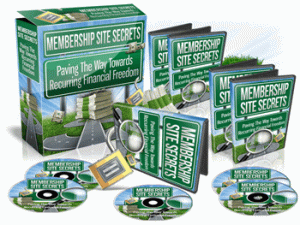The Recurring Payments Plan
Introduction
Imagine an influx of monthly payments that are automatically deposited into your account. It doesn’t need to be just your imagination at work; it can be your reality.
Starting your own monthly membership site is the quickest and surest way to create predictable income.
Now, before you go shaking your head thinking, “Don’t have the time, knowledge, or funding to create a membership site,” at least hear me out. I’m reasonably sure I’ll change your mind before we’re done with this module.
I’ll break things down in five short segments…
- The Case For Recurring Payments.I’ll begin by building a case for creating a monthly membership site by giving you three compelling reasons why you should do so.
- The Plan For Recurring Payments.Then, I’ll share an overview plan for quickly and easily setting up your own monthly membership site.
- The System For Recurring Payments.Next, I’ll give you a checklist of the steps needed for setting up your site for getting those recurring payments.
- The Tips For Recurring Payments.Next, I’ll give you a few helpful best practices that I have learned in successfully creating my own membership sites.
- The Swipe File For Recurring Payments.Finally, I’ll give you a swipe file of 27 ideas for membership sites to kickstart your inspiration and get you moving!
Sound good? Of course, right?!
Then, let’s get right into the training…
The Case For Recurring Payments
Starting your own membership site is the easiest way to get repeat purchases. Why? I’m glad you asked.
Just think about how it works…
You find a customer ONCE and they continue spending money
with you over and over again automatically for months.
Let’s just do the math here…
500 members X $20 per month = $10,000 monthly profit
That’s $10,000 in monthly profit from one site … from just 500 members. I’ve personally had multiple membership sites with more than 1,000 members. This isn’t unrealistic.
The residual income that you receive month after month as the memberships are rebilled is at the heart of why so many people are scrambling to start their own sites.
While there are many legitimate reasons why you should start a membership site, let me give you what I consider to be the “Big Three”…
- Predictable Income Base.When it comes to reliable, guaranteed monthly income, there really isn’t anything that matches the consistency of recurring payments. You get paid every single month for as long as members remain active. It’s nice to be able to build your business upon the certainty of those rebills every month. You get paid even in a bad economy, even while you’re on vacation, even while are sick, even while … well, you get the idea. The rebills are automatic.
- Regular Customer Access.The recurring payments are just the beginning. The real significance to your business revenue is in the regular access to the membership site customers. You build a relationship with them over time and they grow to “know, like and trust” you enough to make additional purchases. Every time you send out an email, produce member content, and direct members to a download center, you have opportunities to promote and secure orders for additional products and services.
- Minimum Time Commitment.For many people, running a membership site is a full-time endeavor in its own regard. Not the way I operate! I’ll show you how to operate a membership site in just ONE day per month of your time. This is one of THE best “return on investment” of your time that you will find for profitability. You literally can turn one day per month into a financial payday of $1,000 or $5,000 or $10,000 or more.
So, with these things in mind, why wouldn’t you want to start a monthly membership site?
Who doesn’t want steady, monthly income with
additional backend revenue while working
just one day per month to produce it?
No question about it, EVERY Internet business needs recurring payments as a foundation of their revenue generation.
Moving on…
The Plan For Recurring Payments
I’m a big believer in “fixed-term membership” (FTM) sites.
Let me quickly explain what it is…
DEFINITION: “Fixed-Term Membership” Site
A “fixed-term membership site” (FTM) consists of assets delivered to paid members for a specified period of time.
In a nutshell, here’s what you’d do in running your own monthly membership site site with the fixed-term model…
- Deliver ONE asset per month to paying members.This can literally be done in one day per month. Delivery will be through autoresponder, download page, member’s only area, social media page/group, etc.
- Sell access to the series, which would last for 12 months.Members will pay every month for twelve months and you will provide a new asset to the members every month for twelve months.
It’s that simple.
To get started, you need the following items in place…
- One Asset.
- One Sales Page.
- One Recurring Billing.
- One Delivery Method.
You can have this setup by tomorrow if you choose!
SIDEBAR
What do I mean by “asset”?
An “asset” is simply something of value that members pay to access. For the purposes of THIS module, I’m going to suggest a “monthly training report.” While this isn’t my favorite model, it’s easy for people to visualize.
What I am going to suggest – and what I will be referring to throughout this module – is for you to create a twelve-month fixed term membership site where you deliver a monthly training report to your members.
What this means in a nutshell is this…
- You will create twelve monthly training reports.
- You will sell access to these monthly training reports.
- Customers will pay you $9.97+ per month for access.
- There is nothing more for you to create beyond the twelve report. (No ongoing commitments!)
- Your customers stop paying you after the series is over.
Okay, let’s look at the core steps in getting this up and running quickly (like, within a day or two). Then, we’ll spend most of our time looking over some really cool tweaks, variations, insider secrets and other ideas that are going to ramp this up to a level you never thought about.
Hold on tight.
Here we go…
The System For Recurring Payments
I’m going to simply walk you through the core steps in an “overview” format – very quickly, in an abbreviated look at it.
So, very quickly, here are the steps…
- 1. Choose a name for your monthly membership site and then register a domain with the same name.Remember to keep it as short and memorable as possible, and, of course, related to the topic of your site. 2. Secure your hosting and update your nameservers.That is, you want to get your new domain “live” and ready to upload files when you have them ready.
3. Setup an autoresponder account for delivery of the content. Setup your first message that thanks the customer for joining and directs them to the download page for access to the first installment. (I’ve provided a sample email below.) Alternatively, you can use a membership site program such as Wishlist, Amember, etc.
4. Setup your order processing. The two most popular options for processing your subscription orders and doing rebills automatically are Clickbank.com and Paypal.com. Clickbank has an account setup fee and a slight waiting period for approval of your site. Paypal is free and can be up and running almost immediately.
5. Create your first report of the twelve monthly reports. All you need is the first monthly report to begin. You will create the addition eleven monthly reports one at a time each month and add them to the series.
6. Create three pages for your website. You will need a sales page. You will need a “capture” page where customers are immediately taken to after their order is processed. This will include an opt-in form for them to join your member autoresponder. You will need a fulfillment page where the customer actually downloads lesson number one. (Conversely, you can use a membership software solution to provide access. The point is: you don’t HAVE to use membership software.)
7. Upload everything and test the order process. Using your favorite FTP software or your hosting control panel, upload all of the files you’ve created from your computer to your website. Do a sample test to make sure everything is working properly.
So, once you have this in place, let’s examine the process…
- A visitor arrives at your membership site and reviews the salesletter.
- This visitor is interested and clicks your order link.
- He arrives at the order-processing page and submits credit card details.
- When the order is confirmed, he is taken to your “capture” page.
- The customer enters his email address for notifications.
- His subscription is processed and he is immediately taken to the download page for report number one.
- He accesses the initial report from this download page.
- He receives future download page links to this email address each month as you add them.
See how simple this is?
As mentioned above, here is a sample “Welcome” email for a membership site about fixed-term memberships (we will call Membership XYZ).
Subject: [Membership XYZ]{!firstname_fix},your download link for report #1
Hi {!firstname_fix},
Welcome to Membership XYZ! I am thankful you have joined and look forward to sending you lessons month after month for the next year.
This is gonna be fun! And profitable. 🙂
You can download your first report if you haven’t already done so at http://www.MembershipXYZ.site/reportone.pdf .
Each month I’ll send you an email with a download link to the next report in the series. This email will always include [Membership X]in the subject line. Look for it.
Also, you may want to whitelist [email protected], which is the email address the lessons will originate from. This will help ensure you receive my emails without delay.
Enjoy the first report. See you next month.
Best regards,
My Name Here
P.S. If you’d like to become a Membership XYZ affiliate, please visit http://www.MembershipXYZ.site/affiliates.html for details.
SIDEBAR
What do I mean by “asset”?
An “asset” is simply something of value that members pay to access. For the purposes of THIS module, I’m going to suggest a “monthly training report.” While this isn’t my favorite model, it’s easy for people to visualize.
Feel free to modify it for your own use.
Then, for months two through eleven you simply…
- Create the next report.
- Create the download page.
- Upload these files.
- Load an email to the autoresponder sequence for customers to access.
This is an incredibly simple plan for creating monthly recurring payments through a membership site.
Now, let me turn your attention to my own model…
The Tips For Recurring Payments
Let me give you two quick ways to add more income to the “backend” of your monthly membership site that are easy to install and don’t push members away.
We’ve covered them in some way or another in other modules, but it’s important to revisit them now…
- Highlight A Related Offer In Each Of Your Reports.
Each of your twelve training modules in the fixed-term membership need to have two important parts…
- High quality, meaty content.That is to say, you give the customer everything they paid for – and more. Customers won’t buy from you again and again unless they are satisfied with their existing purchase.
- An advertisement for a related, optional offer.While you do not want to go overboard with having product pitches all over the place, highlighting one additional offer that enhances what you teach in the module is certainly acceptable.
Let me expound on that. It’s certainly acceptable IF…
- The related offer is truly optional.In other words, it is not required. The customer can use the information they paid for WITHOUT buying the highlighted extra resource.
- The related offer is not pushed.What I mean to say is this: you should present the offer without trying to coerce the buyer. No one wants to buy something and immediately be put in a high-pressure position to buy something else.
What has worked well for me over the years is to make two references to the highlighted product.
- Firstly, I mention the offer “briefly” somewhere in the content. This is usually as a sidebar or even as an example.
- Secondly, I have a short pitch for the product at the conclusion of the content.
And herein lies the point…
A percentage of your customers will buy.
As long as you don’t put so many offers in your paid content that it detracts from the existing order – which will be counterproductive, actually convincing people NOT to buy from you again.
So, with each of your four training modules, include ONE highlighted product that customers can, at their discretion, purchase as a backend offer.
2. Create A Resource Page To Be Inserted Into Each Report.
This idea is an even bigger “no-brainer” than the first one.
In fact, I would say if you aren’t including this, then you are making one of the biggest mistakes in all of information marketing.
The idea is simply this: devote one page of your training report .pdf to a listing of resources the customer might be interested in obtaining.
These listings are generally…
- In bullet point format.
- Include a title and no more than 2-3 short descriptive sentences.
- Are completed with a clickable link to view for more information.
There are three different types of these listings that work well…
- Other Products By.If you have other products and services of your own, this is the type of listing that I suggest you use. Simply include a bulleted list of other resources that you sell.
- Recommended Resources.Don’t have your own arsenal of resources? Or, only have a few? No problem! Simply put together a list of recommended resources that are related to the subject matter from other people and link to them with an affiliate link so you earn a commission on referred sales.
- What I Use.This is a slight variation to number two, but distinct enough that it’s worth mentioning separately. This list would include entries of resources that you personally use. They don’t all need to be DIRECTLY related to the specific topic of your content, but can be anything connected to the general market your product is targeting.
One quick tip before we move on…
The success of your “resources” page is directly
proportional to the appeal of your listing descriptions.
That is to say, you want what you write about each of the resources listed to be compelling.
When someone reads the resource description and even has a remote interest, they’ll click through to read more. And that’s all you can ever ask from a resources page: To generate click-throughs. The sales process at the website does the rest!
Ready to kickstart your own membership site?

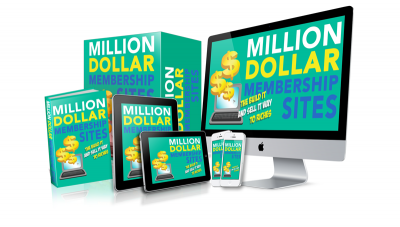
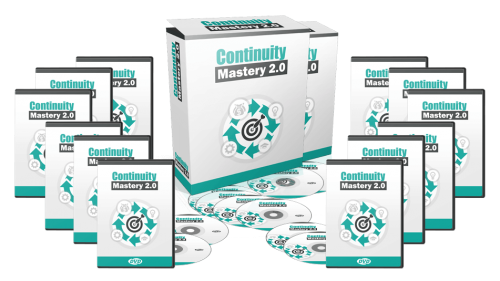
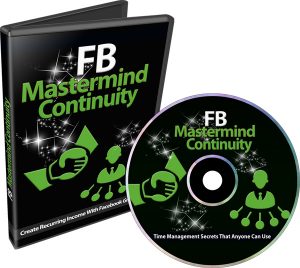
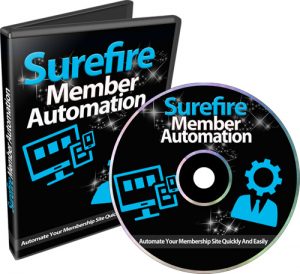

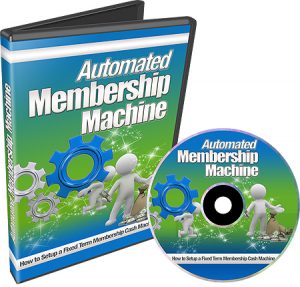
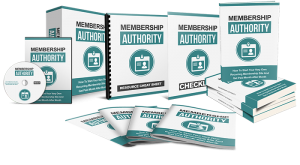
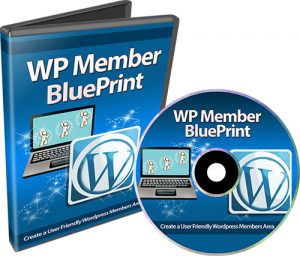

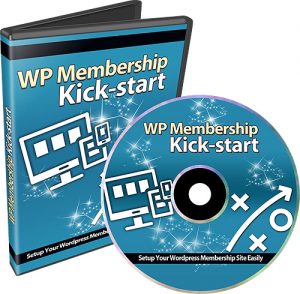
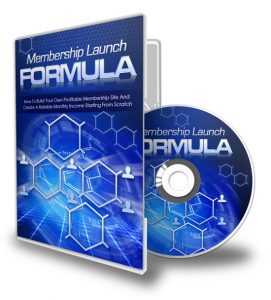
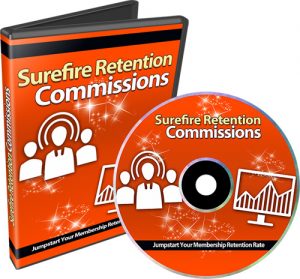
 ,/p>
,/p>