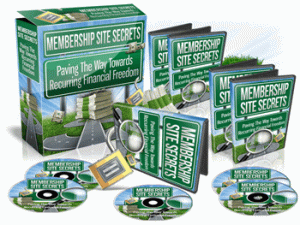why membership sites are one of my favorite ways to make money online. It’s not just because they’re a great source of recurring income and not because they’re necessarily easy, the real reason I love memberships is because they are consistent, and they can be a lot of fun too! Fun to create, fun to launch and even fun to promote.
A membership site is simply a private, password-protected website that offers some type of exclusive content, training or products, where members must pay a fee to access. Of course, you can also build a free membership site, giving access to the content or products to members in exchange for contact information and the opportunity to convert them into paying customers.
Membership sites come in all shapes and sizes. Chances are if you have an idea for a membership site or know of a niche you’d love to serve, then you can run a successful member based business. This type of site allows you to grow a community of customers who are eager for your content and excited to join your community and support you.
They can be as simple as a blog that requires a login, to a Facebook group that requires approval or a full-blown dynamic site with exclusive access to premium content based on the status of membership.
Now more than ever, people are willing to pay for online content. In fact, “Digital Content Next” said in their 2017 digital news report that the growth of digital subscriptions has risen in the US alone from 9% to 16% in the past two years. Look online and you’ll find paid memberships on a multitude of topics like selling stocks, health and fitness, dating, coaching, mentoring, marketing, and dieting all producing nice profits for their creators.
Selling subscriptions for online content has become big business and the market is wide open for smart entrepreneurs. Not only are these types of sites fast to set up, the cost of operation can be very minimal.
Another great thing about starting a membership site is you can take your hobby, specialized knowledge or profession and turn it into a profitable business. Of course, it takes work and the right tools to set up a members-only website but the rewards (monetary as well as personal satisfaction) can be huge. In most cases the biggest challenge is creating the content to deliver to your members, which we will be discussing further in another lesson.
It’s best to start by vetting your ideas and conducting some basic market research to be sure they’re viable before you jump into building a site. Take some time to plan and decide exactly what you want from it. If you rush the process you may end up with a site that doesn’t make you money and doesn’t grow beyond a handful of subscribers.
At first the whole process can seem a bit daunting, but don’t let that stop you from exploring all the wonderful possibilities that setting up your own membership site can offer.
Membership websites come in all shapes and sizes, and include everything from simple blogs that require a login, to exclusive Facebook groups and dynamic content sites with access to premium content.
Running a membership site can be a big undertaking, unless you understand your options and take time to set it up properly.
Basically, there are three types of membership sites:
– A free membership site – where members simply need to register with their name and email address to join.
– A paid membership site – where members are usually charged a one-time signup fee, billed monthly or annually.
– A multi-level membership – where you offer different levels of access. For example; bronze, silver, gold or free, paid or premium all with different price points.
There is no limit to what can be offered inside a membership site. As long as it has value and demand, so that your members will be motivated to remain active.
After you’ve taken the time to determine why you want to start your own membership and chosen a topic to build it around, it’s time to start thinking about how to go about building it.
The good news is, you have several options when it comes to choosing a membership platform. The best ones allow you to create custom pages for different levels of membership, process payments and automatically manage members who join and cancel.
Here’s a rundown of some of the more popular options available:
Amember
https://www.amember.com/
This software is installed on your own domain and allows you to offer multiple access levels accept payments, manage profiles, deliver digital content, integrate with your blog, CMS, send newsletters and the ability to run affiliate program. There’s a onetime purchase fee with support included for the first year. There is a bit of a learning curve with this one, but it’s powerful features are well worth it.
SubHub
https://www.subhub.com
Is an all in one subscription website builder with loads of features. It allows you to offer recurring subscriptions, enables you to easily track, manage and contact your members. It offers a full-fledged online store to sell both physical and digital products to both members and non-members. They offer a free trial, with monthly and annual payment options.
Membergate
https://www.membergate.com
This is another all-in-one web publishing solution for building and managing a subscription based website. Like Amember, this software can be purchased outright and is installed on your own domain. It allows you to easily accept payments, publish content, offer an affiliate program and more.
Wishlist
http://wishlistproducts.com
This is a plugin that adds membership features to a standard WordPress blog. Just in case you aren’t familiar with WordPress, it’s an open-source platform, that makes it easy and affordable to build your own website. WishList is a powerful solution that offers quick and easy setup, with all the bells and whistles. It has two license options available with no ongoing monthly fees.
When it comes to using WordPress, Wishlist isn’t your only option. There are many paid and free plugins available. If you’re currently using it for your business all you have to do is login to your dashboard, choose to add a new plugin and search for membership.
Keep in mind that this is not a comprehensive list. There are so many options available like Joomla, ProductDyno, Infusionsoft, Memberpress and more. My best advice is to start by making a list of features that you’d like to have and then take some time to do your research, read reviews and ask questions before you begin building. It’s important to start your site on a solid foundation, so that it has the best chance of being successful and profitable.
The Ultimate Membership Site Checklist
If you’ve heard that membership sites are really profitable, you’ve heard right. But maybe you’re not sure how to start, run and grow one. That’s where this checklist comes in. This is your crash-course checklist guide to hit the ground running…
Step 1: Pick a Niche Topic
There’s no use in setting up a membership site if no one is interested in what you’re offering. So find out what your market wants by:
- Researching to find out what they’re already buying.
- Surveying them to find out what they want and need.
- Checking keyword tools to see what sort of information they’re looking for in the search engines.
Hint: Finding out what people are already buying is the BEST indicator of what they’ll buy in the future. So focus on the first step above when doing market research to find out what’s popular in your niche. For example, search ClickBank.com to see what topics are bestsellers in your niche.
Step 2: Choose a Membership Site Model
Next, you need to decide how you’re going to deliver the information. For example:
- Ongoing monthly membership site, which goes on indefinitely.
- Fixed-term membership site, which ends after a specific duration (such as six months).
- One-off membership site, which is where the member pays once to gain access to a “vault” of related information that’s designed to solve a specific problem.
Next…
Step 3: Develop a Plan
Now that you know your membership model and topic, take time to develop an overall business plan. Ask yourself these questions:
- Who is your audience?
- What do they want?
- Who are your competitors?
- What are their strengths and weaknesses?
- What are your business strengths and weaknesses?
- How will you bring traffic to your site?
- How will you convert this traffic into paying customers?
- What types of content will you give to members?
- How will you make money on the backend?
- How will you retain members?
Note: you’ll figure how to answer most of these questions using the information below, as well as using the other checklists in this bundle.
Step 4: Craft Your USP
Your prospects have a lot of options when it comes to solving their problems, so when they land on your membership site they’re going to have this question: “Why should I choose you over your competitors?”
You answer this question by forming a USP (unique selling proposition), which tells prospect how your site is different from (and better than) the competitors. For example:
- You offer personal coaching.
- You offer an exceptional guarantee.
- You have special qualifications to teach this information.
- Your membership charges a low price.
- You charge a high price (for high quality).
- You offer a private support forum.
- You offer live events.
- You bring in guest experts.
- You have the biggest membership.
- You’re the first to teach some specific strategy.
And so on.
Just be sure your unique sales proposition is something that your prospects and customers value.
Step 4: Price Your Membership
Next, you need to determine how much you’ll charge. Ask yourself:
- Is it a one-off payment or is it a monthly membership?
- How much are your competitors charging for similar content?
- What are your overall income goals?
- How many members will you need to achieve these goals?
HINT: Keep in mind that up to 75% of your income will come in on the backend of your site. So if you want to make $100,000 with your site, as little as $25,000 may come in the form of frontend membership site fees.
Step 6: Select Your Platform
Next, you need to decide how you’ll set up your membership site, and what sort of tools you’ll use to automate it. Specifically:
- Set up a membership site using a well-known script such as Amember.com.
- Set up a membership site using WordPress and a membership plugin.
- Set up a membership site on a password-protected forum or a secret Facebook group.
- Set up a membership site by having customers sign up for your autoresponder.
You’ll also need to choose a payment processor, such as PayPal.com, 2Checkout.com, Stripe.com, ClickBank.com or a similar processor that meets your needs.
Step 7: Create Content
If you’ve done your market research, then you know what your market wants – now you need to create content that solves their problems and meets their needs. Ask yourself these questions:
- How much content do you need? For example, are you creating one set of content, or do you need ongoing content for an indefinite amount of time?
- How will you format the content? E.G., reports, videos, tools, etc.?
- How will you create the content so it builds on previous pieces? (This continuity is what keeps people engaged and reading.)
- How will you add value to the content? (E.G., Mind maps, checklists, infographics, swipes, templates, etc.)
Be sure to create at least a few weeks’ worth of content before you launch the site. Next…
Step 8: Drive and Convert Traffic
You need to develop a traffic plan and then start implementing this plan by focusing on one method at a time. These methods may include:
- Installing an affiliate program.
- Recruiting other marketing partners for co-promotions.
- Blogging as a guest author.
- Blogging on your own site.
- Engaging on social media.
- Purchasing advertising on Facebook and other sites.
- Producing viral content.
- Building your list.
- Running contests.
And similar advertising activities.
Next…
Step 9: Sell On The Backend
As mentioned, most of your income will likely come in the backend through the recommendations of related products and services. Here are ways to promote offers on the backend:
- Order form upsells.
- Thank you page recommendations.
- Thank you email.
- Via any and all other emails you send to customers.
- Links in products.
- Links in bonus offers.
- Links within the membership site.
- Links within private forums or groups.
- Recommendations during webinars or coaching sessions.
Next…
Step 10: Retain Members
A big key to making money with your site is to retain your members. To that end, consider these ideas:
- Pick a membership model that has higher retention rates, such as a fixed-term membership site.
- Offer regular, ongoing bonuses to those who remain members.
- Surprise members with bonuses and features, such as free webinars.
- Focus on giving members something they can’t get anywhere else.
- Make members feel like they’re part of something bigger.
In short, create a high-quality site where members feel special and get solutions to their problems.
Conclusion
So there you have it – the ten steps of starting, running and growing a membership site.




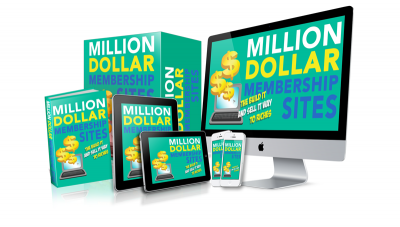
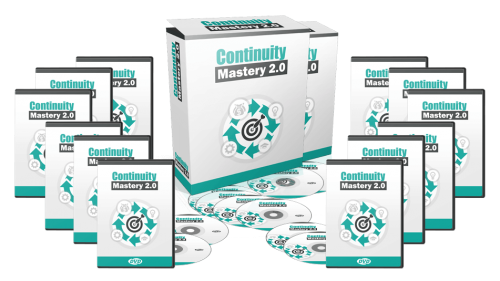
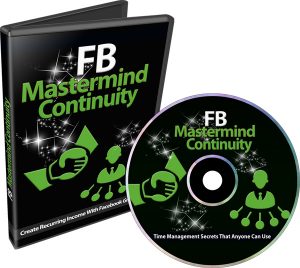
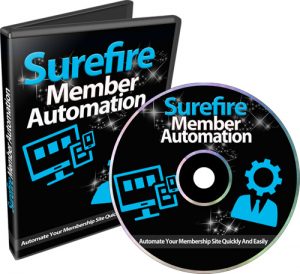

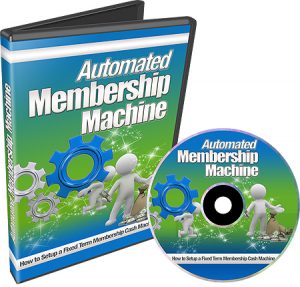
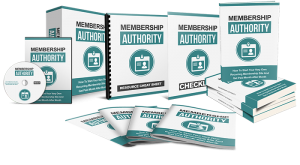
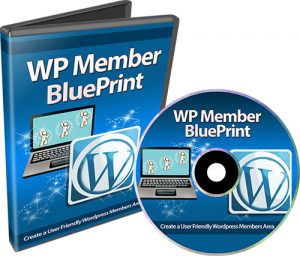

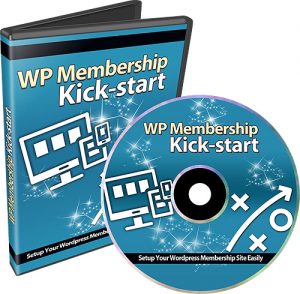
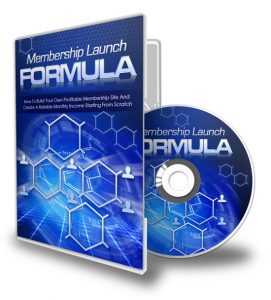
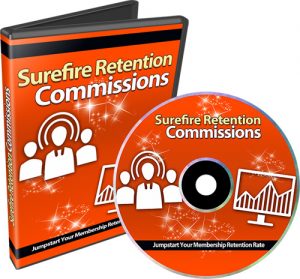
 ,/p>
,/p>